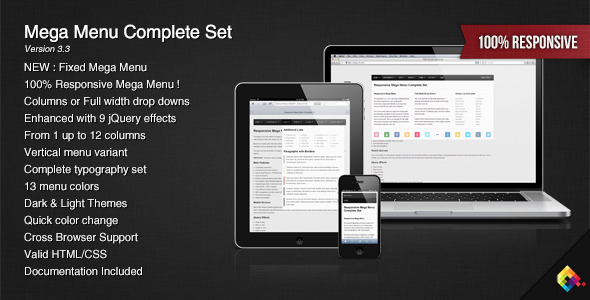Responsive Mega Menu Complete Set
- Last Update
- 30 April 2013
- Regular License
- $5
- Extended License
- $25
- Sales
- 4050
NEW – THIS MENU IS NOW FULLY RESPONSIVE !
This Mega Drop Down Menu Complete Set is perfect for creating unique menus by using one of the 9 jQuery effects and one of the color schemes.
Based on a custom grid, this menu allows you to organize your content into columns (from 1 up to 12) with a lot of typography examples such as headings, lists, images styling, tables, form elements, etc.
Main Features
Completely responsive Horizontal and vertical versions Dark & Light Themes + 13 Additional Colors Up to 12 columns 9 jQuery powered effects (slide, fade, toggle…) Fly-out Menu with Unlimited Sublevels Degrades gracefully if Javascript is disabled Valid XHTML / CSS 3 markup Cross Browser Support (tested) Many typography examples ready to be used Form elements styling Help documentation
jQuery Effects
Fade on click Slide on click Toggle on click Fade on hover Slide on hover Toggle on hover Open / Close effects (1 click to open, 1 click to close – fade, slide or toggle) First drop down already opened when the page loads ... Or any other drop down opened when the page loads
Compatible Browsers
This menu has been tested (and works !) in all the following browsers :
Internet Explorer 7+ Firefox 2+ Safari 4+ Opera 10.50+ Chrome 4+
Changelog
03/02/2013 – Version 3.3
Improved mobile compatibility in megamenu.js
Added the Hammer plugin for better mobile compatibility
02/21/2013 – Version 3.21
Fixed a selector issue in megamenu.js
02/13/2013 – Version 3.2
Improved the script in megamenu.js
Removed the custom Modernizr biuld in megamenu_plugins.js
Added a fixed version of the menu (changes in megamenu.css) Changed the behavior of the menu on mobile devices : the menu bar becomes a button to toggle the menu on small screen resolutions.
01/23/2013 – Version 3.11
Fixed an issue occurring on mobile devices in megamenu.js
01/18/2013 – Version 3.1
Made some improvements in megamenu.js
01/17/2013 – Version 3.01
Fixed a minor issue in megamenu.js
12/06/2012 – Version 3.0 – Major Update !
Rewrote the entire script megamenu.js
Modified megamenu.css and added Media Queries The whole menu is now fully responsive Adapted all the HTML files according to the above changes Dropped IE6 support
This is an important update that was necessary to improve this menu and make it responsive. Updating from any previous version will require to check all the assets and adapt your HTML markup. There are so many changes that you won’t be able to update just by replacing the javascript and CSS files.
06/23/2012 – Version 2.11
Fixed an issue occurring under IE7 in megamenu.js
04/17/2012 – Version 2.1
Improved compatibility with touch screen devices (added the ability to open and close drop downs)
03/17/2012 – Version 2.0
Rewrote entirely the mega menu script Added a javascript file containing the script plugins (HoverIntent and Modernizr) Removed the csshover3.htc IE6 now requires the ie7-js library to work properly Updated jQuery
IMPORTANT : since the version 2.0, and because the whole script was changed, some comments on the item page are not relevant anymore.
11/01/2011 – Version 1.4
Improved compatibility with touchscreen devices
10/27/2011 – Version 1.3
Improved / modified the mega menu CSS markup Reintroduced form elements (and fixed an issue with the drop downs closing when clicking on form elements) Changed important classes (CSS)
07/17/2011 – Version 1.2
Fixed an issue with the “hover fade” effect Added 2 effects : slide and toggle on mouse click (open / close)
07/06/2011 – Version 1.1
Updated jquery Reorganized all the files and folders All menu variants use the same assets (JS, CSS) Removed the cufon examples Removed the file layout.css which was not necessary Enabled IE6 compatibility
Before buying
If you browse my portfolio, you’ll find several types of menus. They all offer slightly different options so I encourage you to take the time to carefully read the descriptions, test the previews and additionnally read the comparison at the bottom of my profile page.
I’ve also created a website that compares and filters my different menus by options / features, Mega-Menu.com. If you’re still not sure about the menu that would fit into your project, you can contact me at any time from my profile page.
Check these other Mega Menus !
Need a Mega Footer instead ?