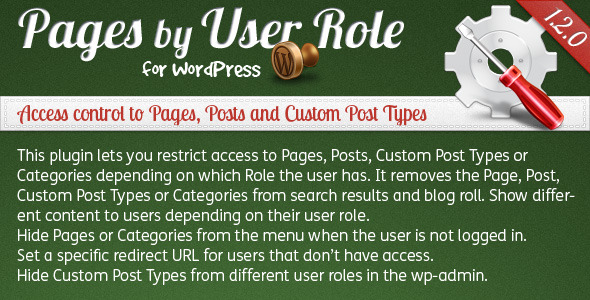Pages by User Role for WordPress
- Last Update
- 6 March 2012
- Regular License
- $13
- Extended License
- $65
- Sales
- 526
Are you a WordPress developer or a Web Designer who uses WordPress to develop websites for your clients?
Have you ever wanted not to show pages in the menu? Or wanted to restrict access to certain Pages, Posts, Custom Post Types or Categories based on the User Role level?
We have made this very easy with Pages by User Roles for WordPress.
This plugin lets you restrict access to a Page, Post, Custom Post Type or Categories depending on which Role the user has. It removes the Page, Post or Custom Post Type from search results and blog roll. You can hide Pages and Categories from the menu when the user is not logged in.
You can also set a specific redirect URL for users that don’t have the required User Role.
In the wp-admin it lets you restrict the users access to Custom Post Types, depending on which user role they have. This plugin works great together with our White Label Branding for WordPress.
List of features Options
Set default redirect URL for users that does not have access to a Page, Post or Custom Post Type. Enable Access Control to Custom Post Types
Pages, Post and Custom Post Types
Quick overview of User Role Access on Page, Post and Custom Post Types Set Access Control for Subscriber, Contributor, Author, Editor and Administrator Set Access Control for custom User Roles (you need White Label Branding to create the Custom User Roles) Set Access Control for Categories Set individual redirect URL for each Pages, Posts and Custom Post types when a User Role doesn’t have access. Hide individual Pages form the menu Hide Categories from the menu Hide individual Pages, Posts, Custom Posts Types and Categories from search results and blog roll Restrict access to content by using Shortcodes. Access controlled by User Role
Support and Updates We support our plugins and have a professional support ticket system setup to handle and track all issues or requests from our customers. Follow us on Envato or Twitter to stay up to date with new releases and updates.
Changelog Version 1.2.0 rev22604 – March 6, 2012 * New Feature: pur_not_logged_in shortcode for showing content only to visitors NOT logged in. * New Feature: Enable Administrator to allow or block access to user roles (previously was only allow) * New Feature: Show in menu when restricted post type * New Feature: In the list of posts, in the Access Control column show if PUR is Allowing or Denying access to listed roles * New Feature: Show Allow as Green and Deny as Red. * Bug Fixed: Avoid a crash with Options Panel version 2 Version 1.1.8 rev14552 – December 19, 2011 * Update: Enabled WordPress 3.3 functionality Version 1.1.7 rev11497 – December 10, 2011 * Bug Fixed: pur_restricted Shortcode was not rendering Shortcodes in the content * New Feature: pur_restricted Shortcode now allow alternative text with HTML. Version 1.1.6 rev9091 – September 26, 2011 * New Feature: No Access behavior customization. Admin can specify if a restricted page should redirect to login or to redirect URL. * Bug Fixed: Adjust the redirect URL field in the metabox * Bug Fixed: Added missing registration service library Version 1.1.5 rev7652 – August 8, 2011 * New Feature: Built-in Shortcode pur_restricted to restrict access to certain sections of the content by capability; defaults to view_restricted-content but any capability * Updated Options Panel updated * New Feature: No access behavior customization. Admin can specify if a restricted page should redirect to login or to redirect URL. * New Feature: Custom Post Types by User Role. This only shows if there are custom post types. This is a mini-plugin itself that adds the following functionality: In the tab option it shows a list of custom post types, and checkboxes of all the existing user roles for each custom post type. By checking a user role for a custom post type you are restricting admin access to that post type only to the checked user role.
VERY IMPORTANT: Always check the Administrator. Note we do not do it by default, thus maybe the Administrator changed the the administrator user role, so we don't really know what the administrator role is.
In the case of incorrectly setting the administrator user role, there is an option on the same tab to disable this feature an recover access to the custom post types. Version 1.1.4 rev4375 – May 7, 2011 * Bug Fixed: After setting user roles in Category and removing all, all roles where denied access afterwards. Version 1.1.3 rev 2526 – March 24, 2011 * New feature, added comment filtering to comments fetch with the wp method get_comments (recent comments widget) Version 1.1.2 rev 1863 – March 1, 2011 * Changed the procedure for redirect; 1) the custom url 2) the default url 3) the login page 4) if you are logged in and do not have access, an error message is shown.
Version 1.1.1 – February 8, 2011 * Fixed broken default redirect URL * Fixed Post and Post redirect URL
Version 1.1.0 – February 2, 2011 * Added support for non standard WordPress table pre-fix * Added support for access control to Categories * Categories with access control are not searchable (unless you have access) * Restrict access to Post by using the Posts ID. * Category will not show in the menu if restricted access
Version 1.0.0 – November 3, 2010 * First release