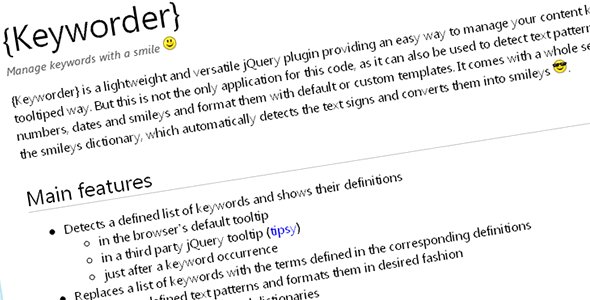{Keyworder} - Manage Keywords With A Smile
- Last Update
- 20 July 2012
- Regular License
- $6
- Extended License
- $30
- Sales
- 16
{Keyworder} v1.0 is a lightweight and versatile jQuery plugin providing an easy way to manage your content keywords, acronyms and abbreviations in a tooltiped way. But this is not the only application for this code, as it can also be used to detect text patterns such as emails, URLs, IP addresses, numbers, dates and smileys and format them with default or custom templates. It comes with a whole set of built-in detectors and converters, such as the smileys dictionary, which automatically detects the text signs and converts them into smileys Main features Detects a defined list of keywords and shows their definitions in the browser’s default tooltip in a third party jQuery tooltip (Tipsy) just after a keyword occurrence
Replaces a list of keywords with the terms defined in the corresponding definitions Matches predefined text patterns and formats them in desired fashion Comes with a set of pre-defined dictionaries Templates and CSS styles fully customisable Callbacks for events and delegates for most actions Easy to install and to use Well documented Examples The following samples give you an idea of the almost endless possibilities of this smart plugin:
Tooltips: highlight keywords’ matches and show their definitions in a tooltip Inline definition: highlight keywords’ matches and insert their definitions just after their occurrences Keyword replacement: replace keywords with their definitions in plain text or in HTML output Match pattern: detect patterns or types and format them as desired Dictionaries
Smileys: replace automatically textual smileys with smiley icons File extensions: detect files and insert corresponding file extension icons Emails: detect plain text emails and convert them in mailto links or mask them URLs: detect plain text URLs and convert them into links IP addresses: highlight IP addresses and provide tooltiped definition Dates: detect and convert date formats Currencies: convert numeric values into currency formats Numbers: convert numeric formats
Customisation
Templates: customise your own HTML templates for each keyword Styles: apply different highlight CSS classes for each keyword Callbacks: take advantage of the many callbacks to create advanced components Delegates: take advantage of the delegate functions to use your own logic for replacement operations
Why use this plugin? If you need to maintain keywords, acronyms, abbreviations or any particular terms in your content, this could be a very convenient, smart and effortless solution. On the other hand, users will appreciate the presence of visual helpers whenever ‘mysterious’ or technical words are encountered in your text. If you need to perform operations on your text, such as, converting values into formatted numbers, or for example generate links from plain text URLs, or detect smileys, or why not all of that at the same time, this plugin will save you a lot of headaches and will put a smile on your face