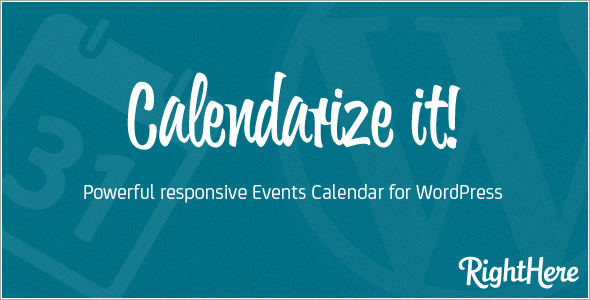Calendarize it for WordPress
- Last Update
- 23 May 2013
- Regular License
- $25
- Extended License
- $125
- Sales
- 2271
Welcome to Calendarize it! – a powerful Calendar and Event plugin for WordPress.
There are several great calendar plugins available for WordPress, but most of them target specific industries, or are limited in features. We have tried to create a feature rich Calendar and Event plugin, which targets a very broad audience. We hope you’ll like it! Take a peek on how Calendarize it! looks live and try for your self how easy it is to use. Simply use the following details to login.
Username: DemoUser Password: TryMeNow
Premium Paid Add-ons
Free Add-ons
Main features in Calendarize it!
Visual CSS Editor In Calendarize it! 2.0 we have implemented our popular Visual CSS Editor. This user friendly tool will make it easy to customize the look and feel of the calendar for both the export user and the novice user. It gives you an almost endless number of combinations. The CSS Editor works perfectly in all modern browsers like Firefox, Chrome, Safari, Opera and IE 10.
Downloadable Content and Add-ons for Calendarize it! With Calendarize it! version 2.0 we introduce Downloadable Content. When you enter your License Key in the Options Panel you will be able to access Downloads. You can download free add-ons like our new Visual CSS Editor and the Contexual Help for Calendarize it! as well as buy premium add-ons.
Built in Contextual Help With Calendarize it! version 2.0 we introduce built in Contextual Help in order to better be able to provide help and guidance on how to use Calendarize it!. With this release we include Contextual Help in English, but we plan to release help in other languages. Ever since WordPress version 3.0 (released on June 17, 2010), every built-in Administration Panel has contained a contextual help section providing additional information to the user on how to navigate the various settings displayed in that admin panel. We use the built-in contextual help to provide help for Calendarize it! You will find it in the upper right hand corner whenever you are on a Calendarize it! menu item. Please notice that you will have to enter your License Key in the Options Panel and then go to Downloads in the menu and downloads the Contextual Help.
Event and Venue Layout Box Builder With Calendarize it! 2.0 we introduce the Layout Builder for the Event and Venue Box. It makes it super easy to customize the layout and add custom fields as well as setup default templates.
Update the plugin directly from within WordPress admin You can now update Calendarize it! for WordPress directly from within WordPress admin. All you need to do is enter your Item Purchase Code (License Key) in the Options Panel.
Easy Point and Click interface to add new events It is easy to add new events with the “point and click” visual calendar interface in wp-admin. Click on the day, enter the start day/time and end day/time.
Preview when entering event in wp-admin (single event) You will get a preview of the event in the calendar in the wp-admin.
Support for Recurring Events Easily add recurring events: every day, every week, every 2 weeks, every month, every year, and if you select More Options you can choose to repeat events multiple times the same day, hour. You can also choose between settings like 1st, 2nd, 3rd, 4th, 5th or last.
Support for Arbitrary Recurring Events and Recurring Events with Exceptions With the release of Calendarize it! for WordPress version 1.2 it is now possible to create Arbitrary Recurring Events easily. First you create your recurring event and then you can repeat it when ever you want, including changing the time of the day when it repeats. You can also create Recurring Events and then easily remove specific dates (exceptions).
Show Individual Calendars per user in WordPress You can easily display calendars for individual users in WordPress simply by adding a Shortcode with the username. You can also display events from multiple users by adding the id number of the user instead of the username.
Advanced Filtering (Custom Taxonomies) Calendarize it! for WordPress supports Custom Taxonomies and by using these you can apply advanced filtering when viewing the Calendar in the front end. By default all events will be showing unless you have inserted a Shortcode with filtering. Click on a Custom Taxonomy and click “Apply filters”. You can add the filters in any combination. And click “Show All” in order to remove all filters.
Sidebar Widget for Mini Events Calendar Insert a Mini Events Calendar widget in your sidebar. Apply advanced filtering with Custom Taxonomies. Choose between different jQuery UI skins.
Sidebar Widget for Upcoming Events Insert a Upcoming Events widget in your sidebar. Apply advanced filtering with Custom Taxonomies.
Event List per day, per week, monthly Switch directly from either Monthly, Weekly or Daily view to “event” and view all events from the Month, the Week or the Day.
Support for Custom Fields for Events When creating your event you can easily add Custom Fields. Choose between three different types of Custom Fields: Custom, Taxonomy or Metadata.
Create and Manage Venues, Organizers and Calendars (Custom Taxonomies) Assign events to specific Calendars, Organizers and Venues. Create detailed Venue page.
Support for Shortcodes We have created 8 different Shortcodes that you can use with Calendarize it! From a very Shortcode to insert the calendar to more advanced Shortcodes that allow you to apply different filters.
Support for Custom Post Types You can activate Calendarize it! for Custom Post Types including Posts and Pages. This means you can make these show as “events” in the calendar.
Support for Custom Capabilities With Custom Capabilities you can customize who has access to the different features. Please notice that you need a Role and Capability Manager in order to use the Custom Capabilities. You can either use our White Label Branding for WordPress, which has a build in Role and Capability Manager, or try one of the free plugins available on the internet.
Customize Time and Date format We have implemented comprehensive support for customizing the Time and Date format. You can completely customize the Time and Date format for the following views: month, week, day and event list. This also includes setting 12 hour or 24 hour time format .
Support for Events by User Role If you have our Pages by User Role for WordPress plugin you will able to set the access to each event by User Role. You can either provide access or block specific user roles. This makes it possible to show one calendar, but depending on the visitors user role they will see different events in the calendar.
Detailed Event Page Each event has a detailed Event Page where you can add information.
Detailed Venue Page Each event has a detailed Venue Page where you can add information about the venue. Below the venue information we will display any upcoming events from the venue.
Google Map integration for Events and Venues Both the Event Page and Venue Page supports Google Maps.
Support for internationalization Calendarize it! for WordPress comply with the Codex for internationalization. This is a process of making an application ready for translation. In WordPress this means making strings which should be translated in a special way.
If you have our Easy Translation Manager for WordPress you can easily translate Calendarize it! for WordPress.
The following language versions are included with the plugin:
English Spanish Italian
Support and Updates We support our plugins and have a professional support ticket system setup to handle and track all issues or requests from our customers. Follow us on Envato or Twitter to stay up to date with new releases and updates.
Don’t forget to enter your License Key in the Options Panel. This will enable auto update from within WordPress admin. With this feature you will always be able to keep the plugin up-to-date.
Please notice that we only provide support to users with a valid License Key.
Changelog Version 2.2.7 rev39258 – August 26, 2013
New Feature: Added new Shortcode making it possible to display a calendar based on the current user logged in. [calendarizeit author=”current_user”]
Version 2.2.6 rev39168 – August 23, 2013
Bug Fixed: When adding an event the drop downs for selecting click action are blank (WordPress 3.6)
Version 2.2.5 rev39081 – August 22, 2013
Bug Fixed: “Get Directions” link in Venue Details Box was broken Update: Make e-mail link and website URL render as links in the Agenda List (Venue details) Update: Output multiple venues in separate lines if added to the same event.
Version 2.2.4 rev38933 – August 18, 2013
New Feature: Added support for using WPML (WPML makes a copy of all posts and pages. This will prevent Events from showing up as duplicates in the calendar)
Version 2.2.3 rev38900 – August 14, 2013
Bug Fixed: Prevent some php warnings Bug Fixed: Error in Firefox when modifying a custom field Update: Improve CSS styles for certain themes Update: Add support for new Map View add-on
Version 2.2.2 rev38819 – August 12, 2013
Bug Fixed: Prevent php warning Update: Added jQuery-UI 1.10.3 for WordPress 3.6 support
Version 2.2.1 rev38684 – August 6, 2013
Bug Fixed: Events are removed from the Upcoming Events Widget too early
Version 2.2.0. rev38631 – August 2, 2013
New Feature: Enable Capability filtering for register taxonomies, so that taxonomy capabilities can be customized (requires Capability and Taxonomy add-on for Calendarize it! is installed) New Feature: Add filter for event capabilities setup
Version 2.1.9 rev38603 – August 1, 2013
New Feature: Added filters for Calendar Taxonomy Color Support (add-on needed)
Version 2.1.8 rev38595 – July 31, 2013
Update: Support dot ”.” in time fields Update: Added the option to change the API registration URL and implement it.
Version 2.1.7 rev38548 – July 30, 2013
Bug Fixed: When Venue and Organizer taxonomies are disabled, do not output related taxonomy meta fields in post info.
Bug Fixed: Error when Calendar taxonomy is disabled. Update: Add some filters for the no vscroll add-on.
Version 2.1.6 rev38527 – July 26, 2013
Update: Rollback point: added support for add-ons to customize custom post info types. Initially for Custom Buttons.
Version 2.1.5 rev38499 – July 24,2013
Update: Add filter for add-ons to be able to add custom post info field rendering methods New Feature: Allow adding quick access button with filter
Version 2.1.4 rev38424 – July 22, 2013
New Feature: Provided alternate accordion script for site themes that are breaking the Twitter Bootstrap accordion used in the Visual CSS Edtior Update: Reduced the space between tabs in the Calendar filter so that it is possible to fit more taxonomies.
Version 2.1.3 rev38415 – July 19, 2013
New Feature: Added support for use of [btn_ical_feed] shortcode in custom fields. Will allow you to create a feed for a single event for Google Calendar or iCal.
Version 2.1.2 rev38110 – July 8, 2013
Bug Fixed: Tooltip in Firefox was mispositioned
Version 2.1.1 rev37861 – July 1, 2013
Bug Fixed: External Event Sources filter by taxonomy is not working when used in a shortcode (Requires that you have the External Event Sources add-on to use this feature) Bug Fixed: Filter by calendar only works when using the calendar filter button
Version 2.1.0 rev37701 – June 26, 2013
Update: Behavior change, let the CSS Editor have control of the Event and Venue details boxes (Update the Visual CSS Editor required) Update: Center Event and Venue boxes when not set to 100% width
Version 2.0.9 rev37669 – June 25, 2013
New Feature: Added option (Troubleshooting) to load Javascripts in the footer. Update: Compatibility fix for some themes where CSS is breaking event positioning in the calendar. Update: Missing textdomains for Internationalization (translation) has been added.
Version 2.0.8 rev37530 – June 21, 2013
New Feature: Add troubleshooting option to load bootstrap in the footer in an attempt to prevent a jQuery-ui/boostrap conflict with buttons (Update the Visual CSS Editor). Bug Fixed: Visibility check script jQuery dependency. Bug Fixed: Line height decimals should not be removed.
Version 2.0.7 rev37479 – June 19, 2013
Update: Add a default line height to boxes labels Bug Fixed: Remove several php warnings Update: In wp-admin load js only on rhc admin screens (fixing conflict with Revolution Slider)
Version 2.0.6 rev37191 – June 18, 2013
Improvement: Added class for a 640px width browser in order to make the calendar navigation and header look nicer in themes where the calendar is inserted on a page with a sidebar. New Feature: Added a global option to enable/disable Google Map zoom with mouse wheel.
Version 2.0.5 rev37111 – June 6, 2013
Bug Fixed: Event and Taxonomy pages not loading content or post info boxes on some themes and plugins that make use of wp_reset_query() Bug Fixed: Taxonomy pages should not show external feed (feed from External Event Sources add-on. Bug Fixed: Venue Detail Box not showing right venue detail on newly created events Update: When creating new posts set the post info box post id to the newly created event.
Version 2.0.4 rev37015 – June 5, 2013
Bug Fixed: Prevent rhc template loader from taking over non-rhc taxonomy templates.
Version 2.0.3 rev36966 – June 4, 2013
Update: Add style to compensate for some themes that are breaking the mobile styles on the calendar. Update: Compatibility fix, IE8 breaks when upcoming widgets are loaded.
Version 2.0.2 rev36833 – June 1, 2013
Update: Modified the registration tab so that it uses its own capability. Modified implementation so that Options now require rhc_options instead of manage_options and rhc_license for registration (Important: you need to deactivate and activate the plugin in order to insert the new capabilities)
Bug Fixed: Problem with shortcode used with External Event Sources add-on fixed.
Version 2.0.1 rev36824 – May 30, 2013
Update: Added support for translating values in custom fields, by adding a variable eg. _($instance[‘Event Details’],’rhc’). You will need to manually add the translation string (this can easily be done if you use our Easy Translation Manager). New Feature: Paid Add-ons and Free Add-ons in Downloads (require entering a valid License Key)
Version 2.0.0 rev36624 – May 23, 2013
New Feature: Added Visual CSS Editor for advanced styling of Calendarize it! New Feature: Added Downloads section for installing add-ons and skins (templates) New Feature: Allow specifying the zoom value for the Google Map New Feature: Detail Venue Box added New Feature: Detail Event Box added New Feature: Added option to disable a shortcode based on meta_key, implemented this on the venue box and added guy to events to enable/disable venue box New Feature: Added .mo and .po files for Italian support New Feature: Added metaboxes in wp-admin for Top image on Event Details Page and Event Details box image. New Feature: Implemented Top image on Events Details Page and Event Details box (single event template) New Feature: Implemented a Visual Layout Selector for custom fields New Feature: Implemented new interface for adding custom fields to the Detail Event Box and the Detail Venue Box New Feature: Added button to save Default Templates for Detail Event Box and Detail Venue Box New Feature: Added button for resetting custom event fields and custom venue fields New Feature: Added Contextual Help for Calendarize it! New Feature: Added option to enable week numbers and replace the week number label New Feature: New navigation for mobile devices (iPhone and Smartphones) New Feature: Added Shortcodes [eventpage], [venuepage] and [organizerpage] for use with frameworks like Thesis (Important: The Shortcodes are NOT to be used inside a Post or Page content, as this might crash the website. They are exclusively to be used directly in the templates, or in the Thesis template editor). Install the free add-on “Calendarize it! Content Shortcodes” in order to use the three shortcodes. Update: Moved calendar initialization to the head of the page Update: iCal dialog has been rewritten and added option to download .ics file. Update: Updated Options Panel to latest version 2.3.1 Update: fullCalender updated to 1.6.1 Bug Fixed: Changing the month in the calendar widget was affecting other calendarize instances on the same page Bug Fixed: Calendar Widget events spanning more than a day in the next months first days where also rendering in the main month. Bug Fixed: First day not considered on the Widget Bug Fixed: Compatibility fix. Avoid extending the JS array.prototype object, which in combination with some other plugins seems to overwrite Array methods.
Version 1.3.5 rev36001 – April 14, 2013
Bug Fixed: Problem with some parameters in the Upcoming Events Widget Shortcode has been fixed.
Version 1.3.4 rev35967 – April 12, 2013
Update: Fixed some CSS on Venue and Event Details Page. Update: Fixed some CSS related to mobile device support.
Version 1.3.3 rev35961 – April 10, 2013
New Feature: Allow using the taxonomy and terms argument in the shortcode for upcoming events. Update: CSS fixes on the event page and venue page.
Version 1.3.2 rev35791 – April 5, 2013
Bug Fixed: On events with a long duration, the event was not showing if a repeat date is set, and the event does not start on the same month.
Version 1.3.1 rev35763 – April 4, 2013
Bug Fixed: Version 2 (template settings) was replacing the Category Archive template. Bug Fixed: Use slug in Calendar, Venue or Organizer argument instead of ID. Update: Moving map on Venue page Update: Event Details Page CSS updated
Version 1.3.0 rev35657 – April 2, 2013
Update: Fixed issue with responsiveness related to month and navigation Update: Fixed issue with Print CSS
Version 1.2.9 rev35442 – March 26, 2013
Update: Fixed some CSS styling issues on the venue page
Version 1.2.8 rev35248 – March 23, 2013
New Feature: Add placeholder for print styles and option to disable print styles New Feature: Print CSS Update: Cleaning up tooltip font size and spacing Update: Cleaning up event details page font size and spacing
Version 1.2.7 rev35017 – March 15, 2013
Bug Fixed: Handle a situation where the event list links where not doing anything when target was not set. Now default is _self.
Version 1.2.6 rev33938 – February 11, 2013
New Feature: Update Options Panel with Auto Update New Feature: Allow download of ics file New Feature: Enable shortcode for a single event feed New Feature: Enable choosing post types in the upcoming event widgets (this makes the add-on obsolete) New Feature: Added styling Modal A option to check more post types and option to choose widget templates New Feature: Add additional template widgets where the agenda like data box will not be shown if the same date as previous event date. New Feature: Added Modal B widget agents (repeat and no repeat) New Feature: Implement option to use ajax to fetch events, instead of server side loading of the event in the upcoming events widget Bug Fixed: Removed debugging code Bug Fixed: Missing localization string and incorrect text domain Bug Fixed: Correctly disable overlay Bug Fixed: When both coordinates and address is set, prefer coordinates Bug Fixed: js error when adding a non recurring event Bug Fixed: Make the admin show the first day of the week, same as the fronted, and also the labels Update: Adjust fluid content, and fixed agenda box width Update: Added new Spanish translation file Update: Increase gmap version number to force cache Update: Added argument to allow ical feed to display single event Update: Force new style.css Update: Add a class to differentiate widget calendar from main calendar Update: Add specificity to selector to try avoid theme overwriting calendar
Version 1.2.5 rev32988 – January 21, 2013
Bug Fixed: The old events fix was completely changing the start data of events in the upcoming events.
Version 1.2.4 rev31652 – December 26, 2012
Update: Disable date formatting for Custom Field info Update: English .po and .mo files with new labels Bug Fixed: Interoperability fix: Let WordPress handle the menu position, as fixed positions have a risk of already be claimed by other plugins. Bug Fixed: Use the datetime of the end and start date rather than just the time. Then the programmer can choose what format to display New Feature: New function that will output a repeat date following the event list fullcalendar date format New Feature: Added the day and month names to the function so the output can be localized New Feature: New function for easier setup of the event template when manually setting it: get_repeat_start_date($post_id,$date_format)
Version 1.2.3 rev30654 – November 27, 2012
Bug Fixed: Date not showing on the admin in Firefox (PC) Bug Fixed: Prevent php warning New Feature: Allow specifying alternate event source New Feature: Added rdate to iCalendar Update: Implement the prev and next label settings when generating the cal shortcode Update: Enable the field for changing the prev and next button text
Version 1.2.2 rev29705 – November 2, 2012
New Feature: Allow setting a content wrap on Pages used as templates Update: Simplify templates, replace php functions with shortcodes, so that templates can optionally be fully setup at the template page New Feature: Added option to enable thumbnail support in case the theme don’t New Feature: Added option to specify the page id to which the widget links to by default Update: Remove spaces from organizer template as they get converted to “p” and “br” Update: Separated the event list js code for easier maintenance Bug Fixed: If the address is empty do not display the address label in the tooltip Bug Fixed: If website field is empty, don’t show the field Bug Fixed: Remove extra space when fields are empty Bug Fixed: Do not show map if all required fields for map are empty Bug Fixed: One event list, when address venue or organizer is empty, do not show the label Bug Fixed: Do not show description on event list if it is empty (double border lines) Bug Fixed: Multiple day events, incorrectly displayed on IE9 and old Firefox. Technical: IE is not capable of using date string yyyy-mm-dd on new Date(date string) odd. Bug Fixed: Added an option to ignore a WordPress recommendation, so that event does not return a 404 on sites with plugins or themes that also ignores this recommendation Bug Fixed: Load options before init to catch the new ignore standard troubleshooting setting
Version 1.2.1 rev29610 – October 27, 2012
New Feature: Option to enable Featured Image for all Post Types. Some themes don’t add the “Featured Image” metabox. This will take care of it. New Feature: Option to disable link in calendar pop-up New Feature: Added option to turn on or off the debug menu Bug Fixed: Google calendar treats dtend exclusively Bug Fixed: Modify in_array function, on certain conditions events do not show on any browser but Firefox. Bug Fixed: Compatibility fix, added id to a div with postbox class, as it seams that cardamom theme js needs the id or else it crashes. Bug Fixed: First date should not contain date in the URL Bug Fixed: Non recurring events that have repeat dates, do not repeat if the start date and end interval is not in the current view date range.
Version 1.2.0 rev29423 – October 19, 2012
New Feature: Added support for Exceptions when creating recurring events New Feature: Added support for arbitrary recurring events New Feature: Added option to specify calendar URL to link the upcoming events widget Bug Fixed: Adjusted margin on “Calendar” and “Today” button Bug Fixed: Show correct date of repeat instance info fields on event page when clicking on a repeat event. Bug Fixed: When choosing to filter by several taxonomies (it was only filtering by 1 taxonomy) Updated: Layout fixed for WordPress 3.5
Version 1.1.4 rev29164 – September 23, 2012
New Feature: Provided an option to display all Calendarize It! Post Types in the main calendar Bug Fixed: Add Organizer image and HTML content
Version 1.1.3 rev29014 – August 31, 2012
Bug Fixed: Make sure featured image is used for events Bug Fixed: $.curCSS is depreciated in jQuery 1.8, updated full calendar.js Improvement: Optional Tooltip title link disable or enable Bug Fixed: All Day events where showing time in start and end dates in popup Bug Fixed: Option to enable/disable ical button on the calendar widget
Version 1.1.2 rev28899 – August 18, 2012
New Feature: Render short codes in before/after template HTML; added shortcode rhc_sidebar for adding sidebars to the template New Feature: Option to make taxonomies into fields, hyperlinks to the taxonomy page Update: Allow the parameter to be ‘false’ so that the specified template does not render any sidebar Update: Missing text domain on the words: Start, End and Address in the pop-up Update: Added optional rewrite procedures for sites with problems with permalinks, updated Options Panel, pushed plugin init to after_theme_setup for theme integration support. Added default organizers template, include code (but not enabled) for handling calendar inside a tab Bug Fixed: Multiple day events were only highlighted the first day in the calendar widget Bug Fixed: When the end date time is less than start time it was incorrectly calculating the number of days Bug Fixed: Upcoming Events Widget, when event is all day, time should not display Bug Fixed: On most themes, the image pushes the content on the event list Bug Fixed: Prevent CSS3 transition from modifying the event rendering behavior
Version 1.1.1 rev28549 – August 1, 2012
Bug Fixed: Frontend breaking when showing Calendar and Upcoming Events Widget at the same time Update: jQuery UI updated to version 1.8.22 New Feature: Option to disable built-in Taxonomies from Options
Version 1.1.0 rev28238 – July 27, 2012
New Feature: Provide option to disable loading Calendarize It! templates New Feature: Hide dialog when pressing escape key New Feature: Support for iCal (OSX Calendar) and Google Calendar feed New Feature: Allow to set iCal parameters New Feature: Added better support for setting time and data format New Feature: Added month and day names to the Options Panel New Feature: Enable default options in Calendar in widget New Feature: Implement day and month names in upcoming events widget from Shortcode options New Feature: Included Spanish .mo files Update: Modified widget for current rule event, changed date format to full calendar format to support only one date format Update: Added new language strings in .po and .mo files Bug Fixed: Provide a custom URL for the calendar link (implemented non-default event and calendar display slugs) Bug Fixed: Recurring events that repeat many times where being excluded from the upcoming events widget Bug Fixed: Recurring events only showing in Chrome. rule UNTIL, if time not set, should include that days event in recurring events Bug Fixed: Missing end date time, added formatting to info box inside the admin so it looks like the frontend Bug Fixed: Upcoming events not showing on Internet Explorer, Firefox and Safari Bug Fixed: Spacing on Upcoming Events widget Bug Fixed: Default time format with 2 digit minutes Bug Fixed: When any of the taxonomy slugs is left empty in the options panel, in WordPress 3.4.1 every pages becomes not found Bug Fixed: Missing textdomain for “Every year”, “Custom Interval”, “No access”
Version 1.0.2 rev27083 – July 7, 2012
Bug Fixed: HTML entries in event title Bug Fixed: Set first day of the week was not working Bug Fixed: Typographical error “Wednsday” changed to “Wednesday” in drop down for choosing start day of the week New Feature: Added backend options to customizing month, week, day and event list time formats. As well as title, column, event time and agenda axis New Feature: Added sort by date in the event admin New Feature: Allow hookup of external jQuery UI themes (this allows you to easily add your own jQuery UI themes by using the http://jqueryui.com/themeroller/. It is important that you add a CSS Scope (.rhcalendar) when exporting the theme in order to limit the usage of the CSS to Calendarize It!) New Feature: Allow hookup of external templates (this allow you to update the plugin without overwriting any customizations you have made to the templates) New Feature: Provide configuration options for agenda view Update: added latest strings to localization files
Version 1.0.1 rev26587 – June 30, 2012
Bug Fixed: Incorrect localization function giving warning Bug Fixed: Start and End date subtitle where not being localized Update: Added filters to event list in wp-admin Update: Added load text domain for Calendarize It! Update: Added base files for translation (/languages) Update: Added argument to control the start and end formats in the event list
Version 1.0.0 rev26066 – June 22, 2012
First Release