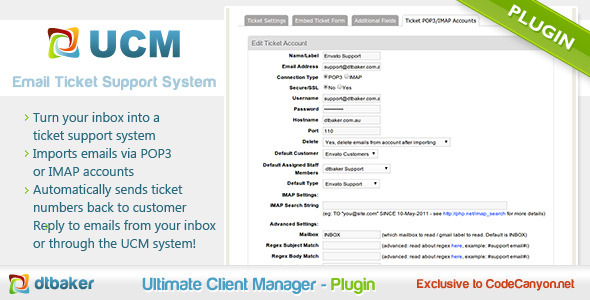UCM Plugin: POP3/IMAP Email Ticket System
- Last Update
- 7 April 2012
- Regular License
- $10
- Extended License
- $50
- Sales
- 71
This is a plugin for the Ultimate Client Manager – Lite Edition. Please ensure you have purchased and installed the latest version of Ultimate Client Manager before using this plugin.
Email Ticket Plugin This simple plugin transforms your UCM into a fully featured email ticket support system. Lets your customer email you (eg: support@yourwebsite.com) and those emails will come straight into your UCM system! If the email comes from an existing customer it will even file that support ticket under their account.
An autoresponder is sent letting the customer know their support ticket was received. It assigns them a support ticket ID number and a position in the support queue.
Optionally, you can reply to the support emails from your email client. Your reply will go back through the UCM ticketing system, save as a reply against their original ticket, and then be sent on to the customer. Very handy for answering support tickets on the move. (FYI: this is a realllly cool feature).
This is the exact same system that I use to provide email support for all my products! Finally released to the public!
Other UCM Plugins:
Email Ticket Plugin Features
Import mail via POP3/IMAP (best to setup a new email account – eg: support@yourwebsite.com and then use that to provide support) Assign ticket numbers to received emails Imports mail under customer account (if one exists) Works in conjunction with the “Public Ticket Submission Form” like you see on my website: http://support.dtbaker.com.au/admin/ext.php?m=ticket&h=public_new
How to install
Download and install the Ultimate Client Manager on your website Purchase this plugin Find your licence code for this plugin (click here for instructions) Go to Settings > Upgrade in your system Click the + button to add the additional licence code Enter your licence code for this plugin Click the upgrade button This will install the latest version of the plugin for you, and keep it updated in the future.
Testing if this will work with Google Apps or Gmail Please click here to download the test PHP script. Unzip this file, open the imap_test.php file, type in your google login details, upload this script to your website, then visit this script and it should show you the latest 10 emails from your inbox. Please test this works on your hosting account first before trying to use this plugin with google apps Requirements
Working UCM install Check the upgrade system works on your hosting account (in Settings > Upgrade) The PHP imap extensions enabled on your hosting account (the UCM installer will warn you if you do not have this enabled, alternatively you can ask your hosting provider). At this stage godaddy does not support the php imap extension.
Support Please send all support requests via a support ticket by following this link: http://support.dtbaker.com.au/support-ticket.html We cannot answer support questions posted on the item comments. Product Support If you require assistance please feel free to use our support system by clicking here. Please do not post support requests on the item discussion board – these are not checked regularly and your question may go unanswered for weeks.