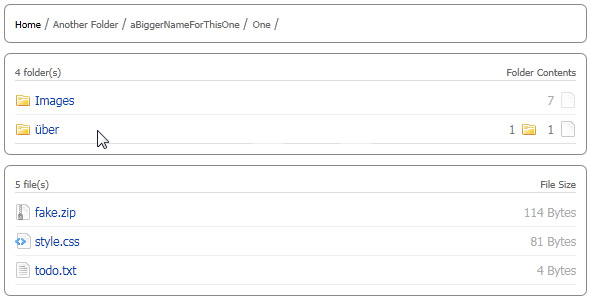Sleek Directory Navigator
- Last Update
- 30 June 2012
- Regular License
- $4
- Extended License
- $20
- Sales
- 195
Directory Navigator script allows you to display any directory on your website in an easy view format. All content is displayed in ascending alphabetical order with an option to switch from ascending to descending by clicking on the folder/file count text above the the files and folders. To display a directory’s contents just add the path to the function argument, or leave it blank to display the current directory.
You can style the CSS however you want to match your websites design. I tried my best to make it look as simple looking as possible to allow for it to be incorporated with many designs without looking out-of-place. Included in the zip is a read me file to help you get started.
Features
Easy to integrate into any page. Includes a breadcrumb navigation, for ease of use. Displays how many files and folders are within a folder. Alphabetically listed items. Hide any file or folder which you don’t want the script to show. Configurable file to easily add any extra file extensions too the list of 30+ already. Add any custom extension icons. Supports PHP4 and PHP5 100% pure CSS , so it’s easily edited to your custom taste and needs. HTML5 to live up to today’s web-standards. Recent Updates
20/04/2012 Removed unnecessary element ID causing HTML errors with multiple directory listings on the same page. 24/09/11 Removed jQuery requirement and replaced with plain JavaScript function. (Works on IE6 -9, Firefox 3-9, Chrome) Added arrows to indicate the sort order. Updated CSS class names. 21/03/11 Revamped UI with icons Changed file extensions to be case-insensitive Removed Terabyte, Petabyte etc. from size formatting function. I don’t think anyone will be needing those.
20/03/11 Removed unnecessary loop which should speed up load times 18/03/11 Added support for international characters (eg. å, Å) 11/03/11 Fixed file counter skipping files with unknown extension 02/02/11 Cleaned up code dramatically Added Google CDN jQuery file 09/11/10 Added the ability to hide files with certain extensions. Improved code Added more file types 04/06/10 Item icons are now part of the items link 25/04/10 Changed sorting to be case insensitive 16/04/10 Added more comments & cleaned code up Removed extra slashes at the end of the folder paths Added protection agaisnt extra slashes in parameter 13/04/10 Fixed an error when a directory name contained quotes. 25/03/10 Added size highlight when hovering over files. Fixed unnecessary code. Should be a bit faster. Removed duplicate file extension in icon list. Displays an ’s’ by file/folder count only if plural. Shortened URL ‘dir’ parameter to ‘d’. 18/03/10 Added spaces between slashes(/) and links in the navigation area. All folders and files now sort in descending alphabetical order. Added jQuery support for switching from descending and ascending alphabetical lists. Changed a couple file icons and added more. Home navigation link now shows as selected when viewing the home directory. Links are styled blue by default. Removed unnecessary lists and replaced them with divs. Improved read-me file. 10/01/10 Fixed the / (slash) being part of the home link with defined directory. 26/11/09 Fixed file counter from counting hidden files. (Sorry) 23/11/09 Fixed clashing variables causing the file and folder count to be messed up. 06/11/09 Changed a big clumsy if statement to a nice neat one.
21/10/09 Added folder count and if there’s no folders it’ll show files and then if there’s no files it’ll display “Empty”. It now highlights the current directory in the navigator. Optimized the code a lot more. 19/10/09 If you have already bought this item I recommend you update it. Changed the file ignore to use full paths (e.g. if ”/myFolder/index.php” is ignored, it only finds it in the “myFolder” folder not all your files). Minor fixes and improvements. Live Demo