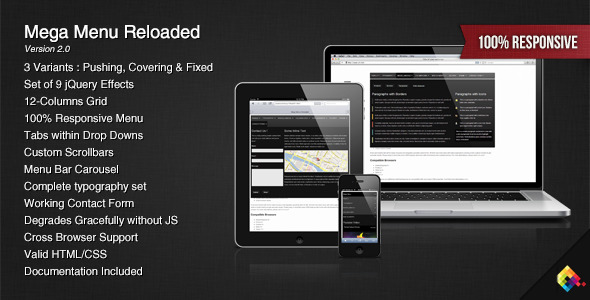Mega Menu Reloaded
- Last Update
- 11 March 2013
- Regular License
- $5
- Extended License
- $25
- Sales
- 1325
This Mega Menu Reloaded comes with awesome options and is the most complete solution to build mega menus. It also works without javascript and when disabled most of the content remains accessible. Optionnal features like the contact form or the tabs can be safely removed. Getting rid of them will not affect the main functionnality of the menu.
Notice : the live preview doesn’t show all the options available for this menu, check the video for more examples.
Features
3 variants : “pushing”, “covering” and fixed Column Grid System (up to 12 columns) 6 jQuery Effects Menu bar scroller Custom Scrollbars within the drop downs Inner Tabs to include more content Relies mainly on CSS, improved with some javascript Working AJAX Contact Form Clean and attractive design Complete Typography Set 100% valid HTML/CSS markup Uses some CSS3 magic Comes with a fully working AJAX contact form Cross-browser tested
Efffects
Mouse Click (“Toggle”) – Drop downs fixed until another click Mouse Hover – Drop downs disappear once the mouse is out Mouse Click – Drop downs disappear once the mouse is out
For each effect, the drop downs can fade or slide.
It has been tested with all the major browsers and degrades gracefully down to IE6. Please keep in mind that some CSS3 features don’t work with old browsers like rounded corners. For more informations, please visit findmebyIP.
Compatible Browsers
Internet Explorer 6+ ()
Firefox 2+ Chrome 4+ Safari 4+ Opera 11.50+
() Notice : IE6 requires an additional script that improves its compatibility with some basic CSS properties. You’ll find more informations here.
Changelog
03/12/2013 – Version 2.0
Completely rewrote megamenu.js for better performance and mobile compatibility Updated the scripts in megamenu_plugins.js
Modified the CSS to make the menu more responsive
06/23/2012 – Version 1.41
Fixed an issue occurring with drop downs opened on page load in megamenu.js
05/19/2012 – Version 1.4
Fixed an issue with Internet Explorer in megamenu_plugins.js
05/04/2012 – Version 1.3
Updated megamenu_plugins.js to enable multiple usage of the custom scrollbars Added the ability to use easing effects
04/17/2012 – Version 1.22
Added an option to hide the menu bar on page load
03/16/2012 – Version 1.21
Fixed a small bug that was blocking the drop downs on mobile devices
02/29/2012 – Version 1.2
Improved compatibility with mobile devices (modified the javascript and CSS files) Improved the megamenu script
02/24/2012 – Version 1.1
Fixed an issue caused by the custom scrollbars (modified megamenu.js)
02/15/2012 – Version 1.0
Initial release
Before buying
If you browse my portfolio, you’ll find several types of menus. They all offer slightly different options so I encourage you to take the time to carefully read the descriptions, test the previews and additionnally read the comparison at the bottom of my profile page.
I’ve also created a website that compares and filters my different menus by options / features, Mega-Menu.com. If you’re still not sure about the menu that would fit into your project, you can contact me at any time from my profile page.
Credit Photos
Photos by Mark Sebastian
Old Dusty Radio (#48791) _MG_49220 Silent Night (#71772) _MG_5826 Oyster Bay, New York (#112565) (#108818) Joshua Tree (#90600) A Paper Bag Story (#95752) IMG_91330 (500) Bags of Summer (#95860) _MG_1854 Helena Hong (#78898)
Check these other Mega Menus !
Need a Mega Footer instead ?