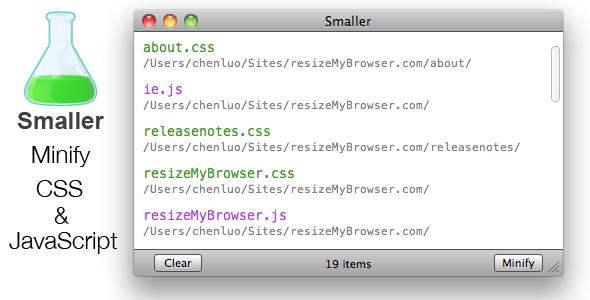Smaller
- Last Update
- 20 July 2011
- Sales
- 47
Batch minify HTML , CSS and JavaScript on the Mac Smaller is a powerful HTML , CSS and JavaScript compressor on Mac OS X which also has the ability to combine several files into one. CSS and JavaScript compression is powered by YUI Compressor while for HTML compression it uses htmlcompressor. It’s definitely a must have for every Mac based web developers. What’s new in Smaller 1.2:
HTML Compression. Smaller can also compress HTML files now! Reorganized preferences. New option “Enable HTML compression feature”, if you don’t want to import and minify html files, simply uncheck it. “Advanced Settings” and “Acknowledgments” section in help document updated. About window updated to thanks the author of htmlcompressor.
Key features:
Batch minify HTML , CSS and JavaScript files with a nice drag and drop interface. Concatenate/Combine feature! It’s possible to combine several CSS or JS files into one via the right-click menu. Advanced settings available in preferences. You can customize your own suffix, linebreak, obfuscate, semicolons, micro optimizations and more. Drop files or folders. You can not only drop individual files, but can also drop folder that containing CSS and JavaScript files. Smaller can smartly find out all the CSS and JS files under that folder (including its sub folders) and add them to the minify queue. Drop onto the Dock. You don’t even need to start Smaller, simply drop the files directly onto the Dock icon, Smaller can start by itself and add all the CSS and JS files to the minify queue. Quick Look support. Select an item in minify queue and hit space bar will open the quick look panel. It’s very useful to quick preview the code. Keep quick look panel opening, the preview item will update automatically while selection changes Native Cocoa application, high performance. Other little handy features need to discover by yourself...
Try before you buy Feel free to download the trial from http://smallerapp.com Tutorial? Learn how to use Smaller in 10 seconds by checking out the simple tutorial from http://smallerapp.com, it’s that easy! Smaller is definitely a must have for all Mac-based Web designers and developers. Smaller is proudly brought to you by Chen Luo.