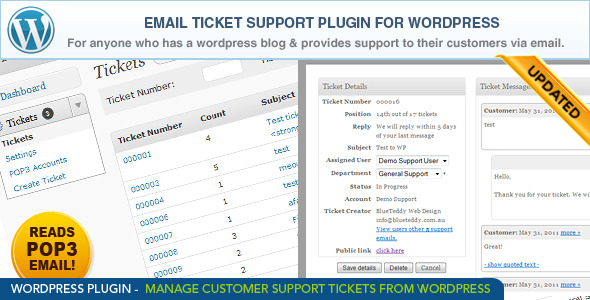WordPress Email Ticket Support Plugin
- Last Update
- 17 June 2013
- Regular License
- $20
- Extended License
- $100
- Sales
- 784
This Premium WordPress Plugin is for anyone who provides support to their customers via email. Simply install this plugin on your WordPress blog and you will be up and running with a great email ticketing system in no time.
NOTICE: Please please please check with your hosting provider if they support the imap php extension. It is listed in the requirements below but I’m mentioning it here as well. Send an email to your hosting provider asking “do you support the php imap extension and the php imap_open() function?”.
Information: The same features available here for Wordpress are now available as a separate product for the Ultimate Client Manager. The UCM allows you to keep track of your customers, invoices and projects. You can now process email ticket support requests within UCM (just like you can with this wordpress plugin!) Please click here for more information about this separate UCM software.
Latest Version: 2.38 – 17th June 2013 Automatic Updates: plugin updates active. WordPress 3.5: supported!
June 2013 Update
A new version is available. You can download it from your Downloads page after purchasing this item. Please have your “Licence Certificate” ready (available from your Downloads page after purchasing this item).
New features include:
WordPress 3.5.1 Support WordPress Multisite Support Automatic Plugin Updates in WordPress when we release a new version (cool!)
Features:
Reads email from POP3 accounts and turns them into support tickets. (support for multiple accounts) Imports attachments sent via email as well Assigns ticket numbers. Lets customers know their position in support queue. (screenshot)
Lightbox ticket submission form through your blog (handy to place on your “Contact Us” page) (screenshot)
WordPress dashboard widget showing pending tickets (screenshot)
Admin bar notification showing number of unread tickets (screenshot)
Users can reply to support ticket emails and they will appear in your WordPress blog! WordPress users can login to their profile page to submit tickets and view all their previous tickets If an existing WordPress user emails in a support ticket, it will assign that support ticket to the WordPress user. If they are not a WordPress user it will still work just fine, it does not create a WordPress account for each support ticket user Optionally display the status of your WordPress support ticket queue, so customers can see how busy you are / how long it will take to get a reply. Example click here. Optionally embed the support ticket submission form into a WordPress page, rather than using the lightbox popup. Example click here.
Online Demo Send an email to demo_support at dtbaker.com.au and wait 5 minutes, you will get an auto responder (SORRY! EMAIL DEMO DISABLED DUE TO SPAM). Go to the demo WordPress blog by clicking here: http://email-ticket-support-plugin.wordpress.dtbaker.net/ then click the “Submit Ticket” button on the right hand side. Note: Yes, if you submit a ticket through the website, you have to enter your real email address – otherwise you wont be getting any email ticket reply…
I can’t give out access to the admin area, so please check the screenshots to see what that looks like. I’ll re-set the demo every so often (empty the database tables), so no emails or demo tickets will be kept / used / spammed / etc.. Installation:
Check your hosting requirements (below) Purchase a license via CodeCanyon for each WordPress blog Download the plugin code from CodeCanyon Setup a new POP3 email account for support emails (eg: websupport@yourwebsite.com – we recommend setting up a brand new email account so this plugin doesn’t go and download all your existing mail, but up to you) Login to WordPress admin panel and install the plugin (watch screencast)
Once installed, the plugin will ask for your licence purchase code available from your downloads page. Please copy & paste this in. Once your licence purchase code is in, click the button to upgrade to the latest and greatest version of this support plugin Setup the plugin thankyou page (watch screencast)
Add the support widget to your WordPress blog so customers can request support via your website Start handling support and make your customers happy!
Requirements Please send an email to your hosting provider to check if you have these features enabled on your hosting account: PHP Version 5.3 of above (5.2 “should” work – email me if it doesn’t). WordPress version 3.5.1. The imap extensions/module enabled for PHP (godaddy does not support IMAP on some of their hosting plans). Ability to check POP3 accounts from a PHP script (some hosts firewall outbound connections). Linux hosting account (if you have no choice but to use Windows it should work, but I haven’t tested it, someone let me know please) Not fully compatible with multi-site just yet, sometimes it works sometimes it doesn’t. Feature Requests Please post feature requests on the discussion forum (click link above). Please post support requests on the support forum (click here)
Product Support If you require assistance please feel free to use our support system by clicking here. Please do not post support requests on the item discussion board – these are not checked regularly and your question may go unanswered for weeks.