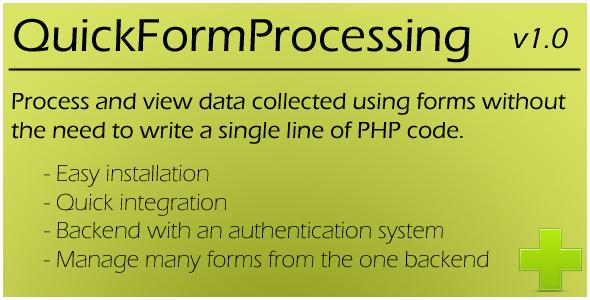Quick Form Processing
- Last Update
- 19 March 2013
- Regular License
- $12
- Extended License
- $60
- Sales
- 52
There are time when you might need a form that will primarily be used to collect data that will be saved for nothing more than viewing. This script provides you with a framework where you will not need to write any PHP code for processing such forms. With this script all you will need to do is provide some information relating to the form in the admin dashboard and then copy 2 line of markup to the page that has the form you want to process. It is that simple. This script would be ideal for a web design with very little programming knowledge or a developer that just wants to save time and effort. Features:
Process and view data collected using forms without the need to write a single line of PHP code. The backend has its own user authentication system (login, logout, change password, and forgot password) for quick installation and to manage the forms’ processing. The forms are submitted using AJAX , so other than adding 2 lines of markup there is nothing else you need to change. Processing a form involves nothing more that copying and pasting a few lines of markup to the page. You can manage as many forms are you want from the one admin dashboard.
Installation
Download and unzip the package Make changes to the file application/settings.php and put in the details specific to your setup Upload the folder form_process to your server Using your browser navigate to install.php. This will setup the database tables Delete the install.php file If your are using Quick Form Processing for the first time, check the “Getting Started” section of the user guide. The user guide is in the folder named “userguide”
Updates 19/05/11 -Enabled export to CSV -Allowed admin to set an email the submitted form to be sent to