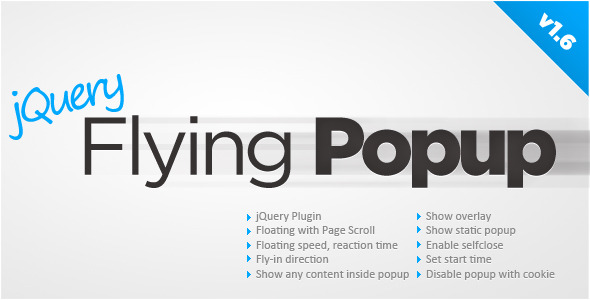jQuery Flying Popup
- Last Update
- 23 August 2013
- Regular License
- $5
- Extended License
- $25
- Sales
- 670
Flying Popup plugin for jQuery. I provide support for this plugin. I can help you with integration in your projectLAST UPDATE: 23 August 2013 Allows to show floating HTML popups that follow page scroll/resize (also static HTML popups can be shown when desired). Popups can fly in from outside of the screen (from every direction). In popup you can also show Flash content, play videos NEW from 1.4 – multipages_timer setting If you want to show popup after specified time when user is browsing your website, you should put the popup code on every page on your site with ‘starttime’ set (to number of seconds) and ‘multipages_timer’ : true. Popup will be shown once per session For example, you want to show a popup with banner that links to the survey about the look of your website after 3 minutes, on any page throughout your site. Just set ‘starttime’: 180, ‘multipages_timer’: true, and remember to have the code with the popup on every page Available configuration:
floating speed, reaction time fly-in direction fly-out direction show overlay show static popup enable selfclose set start time – also run on multiple pages disable popup with cookie the way popup appears/disappears
Updates:
23 August 2013 – version 1.6
popup_timeout_hours – ability to set cookie expiration date by hours too better support for HTML content with events attached
5 March 2013 – version 1.5
works now with jQuery 1.9 branch align popup to bottom (when top=’100%’) better working on mobile devices
29 December 2011 – version 1.4
multipages_timer setting – ability to show the popup after specified time on any page of your website popup can now disappear in various ways (hide, fade out, slide up) – when fly-out is disabled
6 October 2011 – version 1.3
added fly-out of the screen (with specifying direction) after popup close confirm closing the popup option
26 September 2011 – version 1.2
callback function align popup to right (when left=’100%’)
13 May 2011 – version 1.1
added ‘cookie_views’ setting. Determine how many times the site can be viewed (refreshed) until popup will appear again added ‘left’ setting. Gives the ability to set the popup position from the left side of the screen (for centered=false) ‘top’ and ‘left’ can be now set using percent i.e. ‘30%’