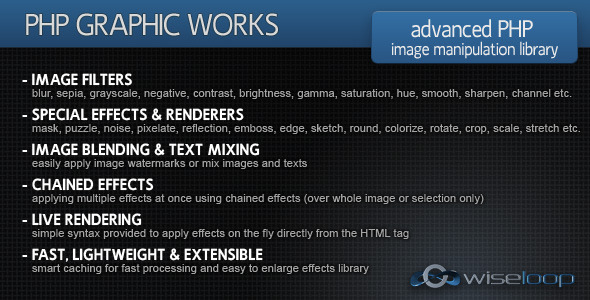PHP Graphic Works
- Last Update
- 6 February 2013
- Regular License
- $9
- Extended License
- $45
- Sales
- 73
If you want to apply multiple efects or filters at once, create image reflections, create image thumbnails, create image watermarks, apply image masks, do text rendering, do image blending, do batch image processing, and you don’t want to use expensive image manipulation software like Photoshop, then PHP Graphic Works is the perfect tool for you. You can can choose from a very large image effects and filters library, apply them as “in-line” or “on the fly” style improving your site design and overall image. Other WiseLoop top software products:
Changelog Version 1.2.2, released on 2011-03-29
Added Mask and Blend effects.Now you can easily crop images with your own gray-scale custom mask file or with the one provided (circle, ellipse, rounded corner rectangle, interlaced).You can use Blend if you want to overlay a watermark or other image that contains transparency information.
Product Description WiseLoop PHP Graphic Works is a set of PHP classes designed for image manipulation on the server side.This package allows complex image processing in a flexible manner, by using only a few lines of code. Thus, the image processing commands can be specified in an Fx Chain which is then parsed by the effects processor to be applied over the source image. The Fx Chain can be loaded from a string, a string in JSON format, or also from a local or remote file (it may be even a URL ).The caching feature, prevents useless processing by storing the resulting images for a given set of effects, improving the processed image output speed.By using live-type characteristics of this package the Fx Chains can be applied to images on the fly, thus, the resulting image can be displayed directly in a html img tag.There is also a batch processor that enables applying an Fx Chain over an entire image directory.Service information feature enables the development of JavaScript applications allowing them to be aware of the effects available, and the parameters required by the effects. (see demo application Image Editor)The choosen programming model allows the extension library of effects and permits using this package in a flexible and intuitive manner.In conclusion, this package is not just a way to apply effects on images, it is a powerful image framework tool that due to its dynamic characteristics can significantly improve the overall image of web sites and helps developing JavaScript applications that do image processing on the server side (image editors, galleries, etc.).
Main Features
complete collection of image manipulators: rotate, crop, resize, scale, stretch, flip; large collection of image filters: blur, sepia, grayscale, negative, contrast, brightness, gamma, saturation, hue, smooth, sharpen, channel, colorize; great special effects: puzzle, noise, pixelate, reflection, emboss, edge, sketch, round; drawing primitives: text or image blending, so image watermarks can be applied; applying grayscale masks (vectorial-internally generated or loaded form external uri-s) applying effects on selection or entire image; applying multiple effects at once using chained effects; image folder batch processor; effects service info available (JSON format) for easy integration with JavaScript applications; live rendering so you can apply effects on the fly directly from the html tag; lightweight due to the Autoloader feature; smart caching for fast processing; exhaustive documentation; effects library easy to enlarge;
Live Demonstrations
Image Editor
Image Gallery (included in package)
Nice Social Media Links (included in package)
Code Samples (included in package)
Very Short Features Preview
Original Picture
Applying Fx Chains
RoundedReflection Gamma w/Reflection Sepia w/Reflection Grayscale w/Reflection Negative w/Reflection Mask w/Reflection SelectionCapabilities Blending
Watermark TransparentWindow TransparentFrame Frame Frame
Applying Masks
CircleVectorialMask RoundedCornersVectorialMask InterlacedVectorialMask FileMask FileMask FileMask FileMask
Applying Single Fx
Blur IncreasedBrightness Extract RedChannel Tint(Colorize) IncreasedContrast GammaCorrection Grayscale
Sepia Negative TextWatermark Pixelate Puzzle
Reflection Requirements
Apache Web Server 2.0.0 or above PHP 5 .0.0 or above with GD2 extension enabled
Installation Instructions
Step 1: make a folder named /wlphpgraphicworks on your Web server; Step 2: copy entire /bin and /live folders to the new created /wlphpgraphicworks folder; Step 3: set the cache path from /bin/wlGwConfig.php file (make sure that it exists and is writable); Step 4: include /bin/wlGw.php in your application.
Information
Project Name: WiseLoop PHP Graphic Works Current Version: 1.2.2 Release Date: 2011-03-29 Project Website: http://wiseloop.com/product/php-graphic-works
Online Demonstration: http://wiseloop.com/demo/php-graphic-works
Author: WiseLoop, http://www.wiseloop.com/contact/php-graphic-works
Tags: image, photo, image manipulation, image blending, image filters, image effects, reflection, thumb, effects library, drawing primitives, json service, watermark, image batch processing, chained image effects, image mask
This software product is sold exclusively on codecanyon.net. Please do not download it from elsewhere.