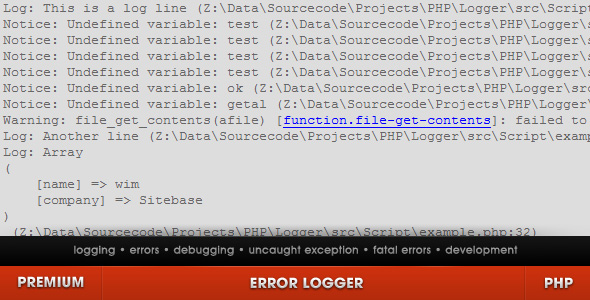PHP Error logger
- Last Update
- 1 September 2009
- Regular License
- $4
- Extended License
- $20
- Sales
- 132
This script also can help you for supporting your clients because you can see what went wrong on a particular date. This can help you solve the problem faster.
Logger can be used to log PHP errors and problems instead of showing them to the visitors. This way it’s easieer for you to detect problemens in a website/application and solve them. And your visitors won’t be bothered with ugly error messages.
Features Print errors to screen Email errors to your mailbox Log errors to a file Log any specific types of errors Log Fatal errors Log uncaught exceptions Write a variable/string to the log file, very handy when debugging Code example Below you can see and example how PHP error logger is used:
// Load Error logger include("LogBase.php"); $LogBase = new LogBase();
// Types to log $LogBase->enable_error(true, E_NOTICE); $LogBase->enable_fatal(); $LogBase->enable_exception();
// Log methods $LogBase->enable_method_file(true, array('path' => dirname(__FILE__) . '/log/')); $LogBase->enable_method_print(); $LogBase->enable_method_mail(true, array('email' => 'myemail@mysite.com'));
Updates
v1.2.0 (30/09/2010) * Completly recoded
v1.1.0 (26/10/2009) * Fixed logdir parameter