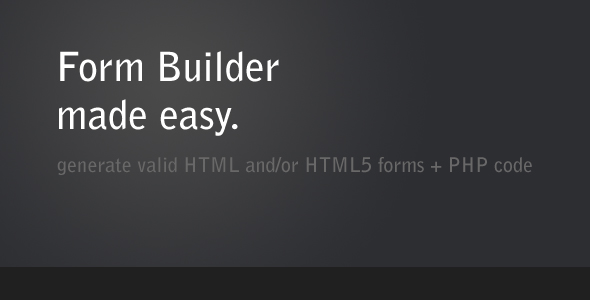Auto Form
- Last Update
- 28 June 2013
- Regular License
- $6
- Sales
- 132
For a more advanced form builder, take a look at Master Form Builder
The “Form Builder – made easy” script is a Javascript helping you as a developer and/or designer to create valid HTML5 forms with ease; without having to remember all available input fields and attributes or the new HTML5 standards and options. This script generates all HTML form input automatically after your specifications. You do not need to install anything or run any type of server to get this script up and running.
On a single page you are able to create all your form input fields, including editing, removing and sorting, and setting up the configuration for the main form tag. All valid input attributes are available, unique attributes for specific input fields, global attributes and form overrides. A small portion of these available attributes would be value, id, class, name, title, options, disable, readonly, placeholder and many more. To make the html output more useful each input field can be wrapped with HTML. The script also generates stubs for MySQL statements for insert and update.
This script will act as the starting point when adding new HTML forms to your websites. Make sure to preview the screenshots for a better understanding on how this form builder script works! In short, these are the steps:
1. Browse to the main script file. 2. Add all form fields your form require 3. View your form meanwhile you add new input fields and sort and edit added fields. 4. Set up the attributes for the main form tag such as action, method and such. 5. Wrap your input fields with a div or maybe a td tag. 6. Click on generate and the HTML + PHP stubs will be generated for you. 7. You are done. All this is done on a single page.
Features
No installation Input field sort Contains all available input types such as Text, Textarea, Select, Radio, Checkbox, Password, File, Email, Number, URL , Date, Week, Month, Tel, Datetime and Range Valid HTML5 generation MySQL statement stubs Unique input attributes, form override attributes, global attributes