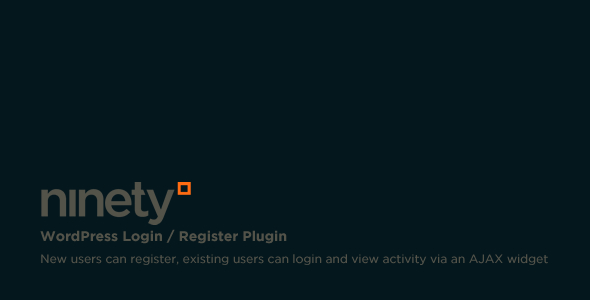Ninety Ajax Login/Register for WordPress
- Last Update
- 10 August 2013
- Regular License
- $10
- Extended License
- $50
- Sales
- 640
Our Sidebar Login/Register plugin for WordPress does exactly what it says on the tin; Logins and Registrations with a touch of Ajax magic. It also has a nice ‘logged in’ view, and a lost password form for those forgetful folk.
Its easy to get started – in most cases just activate the plugin, add the widget to your sidebar and go!
Features
A login and registration widget for your blog Tabs/links for logged out users include login, register, and ‘lost password’. Logged in users can see their name, avatar, last logged in date, recent activity, and comments/posts since last sign in.
AJAX validation makes this thing run smooooth
Refreshes the page after a successful login/register so the logged in user sees the site as a logged-in user Callable from a function in case you hate widgets
Installation
Upload the ninety-login plugin folder to your wp-content/plugins/ directory. Activate the plugin from the WordPress admin panel Your ready! In the WP admin panel go to the Appearance > Widgets section and drag this bad-boy into your sidebar. NOTE: there are no widget options so don’t be alarmed
Usage, As a function instead of a widget
Add the function nd_login_widget( $args ); to your theme. $args is optional and can can take an array of options (before_title, after_title, before_widget, after_widget).
Usage, As a shortcode
Use the [nd_login] shortcode.
Styling
You may want to style the widget to make it match your theme; to do so you have three options.
1) Edit css/login.css in the plugin (be sure to back this up if you ever update the plugin). 2) Make a folder inside your theme called 'ninety-login' and add the login.css file there. The plugin will call this stylesheet instead of its own. 3) Just add extra styles to your theme css
Customisation (advanced)
So you want to customise the templates/tabs or add new ones?
Make a folder inside your theme called ‘ninety-login’ and add the template files from the plugin:
- logged-in.php, - login-form.php, - lost-password-form.php, - register-form.php, - tabs.php
Then edit away; the plugin will give priority to these files. This will let you add custom text, CAPTCHA or anything to the widget.
Widget not working?
Most good themes contain the required wp_head/wp_footer hooks – if yours does not you will need to slap your developer on the back of the head and add them to your theme’s header and footer.php files.
http://codex.wordpress.org/Plugin_API/Action_Reference/wp_head http://codex.wordpress.org/Plugin_API/Action_Reference/wp_footer
Basically, add: <?php wp_head(); ?> in header.php and <?php wp_footer(); ?> in footer.php.
Additional Notes / Support
If you find a bug with this plugin please give us full details in the comments section on CodeCanyon. From here we will assist.
However, we will not assist with styling and customisation issues – this is beyond the scope of support and should be performed by a developer/designer.
Thanks
Change Log
1.1.3 – 09.08.2013 Update blockui
1.1.2 – 17.03.2013 Return widget – don’t echo
1.1.0 – 07.12.2012 Full rewrite. Fixed a few markup bugs. Cleaned up the templates. Drag and drop FAQ ordering instead of input box based ordering. Use via a shortcode. Support multiple forms per page
1.0.1 – 09.02.2011 Potential date bug fixed