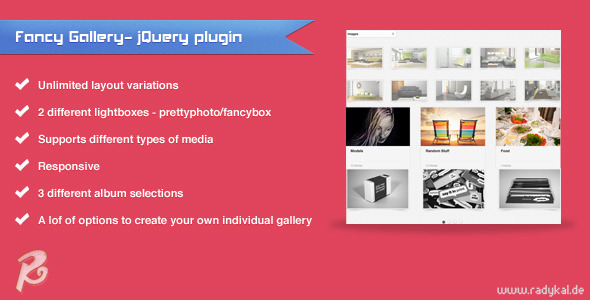Fancy Gallery - jQuery plugin
- Last Update
- 23 May 2013
- Regular License
- $8
- Extended License
- $40
- Sales
- 819
Fancy Gallery is a jQuery plugin that lets you create an extraordinary gallery. It´s highly customizable and very easy to use. You can add umlimited of albums and different medias such as images, videos, youtube/vimeo videos and much more.
Available as wordpress plugin You want an own CMS for your galleries? You can use Fancy Gallery – Wordpress plugin and create your galleries. When you are done, you can use a Generator to create the code for your website. Just Copy and Paste. Check it out!
Updates 1.6.1 – 18.5.2013 - Columns functionality changed. Now you set there the max. amount of columns. When you set a value for columns, the column offset will be automatically calculated. Default is set to 0. - Default Social buttons included and description is now supported for fancybox
1.6 – 2.5.2013 - New possible lightbox option values: 'inline' and 'none'. - Now you can define a custom thumbnail for the album selection. - Inline gallery that supports images, youtube, vimeo and mp4 videos. - Now you can set the width and height for the thumbnails when using album selection. You can also choice another style for it - the polaroid style. - Nicer dropdown style. - Now you can write a custom description for every album and using HTML tags in the description. - Fixed: The column issue on mobile devices. There was a floating issue with the number of columns and the content area. - Minimum jQuery Version 1.7 is required. - Now you can set the color for the border of the thumbnails.
1.5.2 – 21.1.2013 - New options: mediaText, showOnlyFirstThumbnail and dropdownTheme - New dropdown theme, you do not need uniform anymore. - Working with jQuery 1.9 now - Fixed: The blank tooltip does not appear anymore in Webkit browsers(Safari, Chrome) and IE - Dropped: You do not need to include uniform anymore
1.5.1 – 20.12.2012 - Set the number of columns
1.5.0 – 19.10.2012 - 2 new album selections - menu and thumbnails - New navigation skin with 2 new types - pagination and dots - Create a second thumbnail with timthumb and manipulate it with filters - PinIt Button for Prettyphoto - Now you can you choice between PrettyPhoto and FancyBox as lightbox - You can enable an additional button in the album selection to view all media of a gallery - The whole album appears now in the lightbox when opening it and not only the media that are currently visible in the page
1.4.1 – 4.2.1012 - New option to inverse the hover effect, so all thumbnails are clear (no opacity) and when you move your mouse over a thumbnail, it will get an opacity. - New option to set the position of the arrows - top or bottom. - New option to set a hover image - New option to set the effect for hover image
1.3 – 20.7.2011 - Code and Skin redesign - New options - 3 different dropdown themes
1.2 – 5.6.2011 - Updated prettyphoto - now it runs with the newest prettyphoto version - Fixed the IE whitespace bug - New option to enable/disbale the shadow under each image container
1.1 – 19.2.2011 - Auto scaling for each image. If an image is too big, it will be automatically scaled down to fit in the holder. - Horizontal/vertical centering, so each image will be centered in the holder.
Credits
FancyBox PrettyPhoto TimThumb Stacked polaroid frames