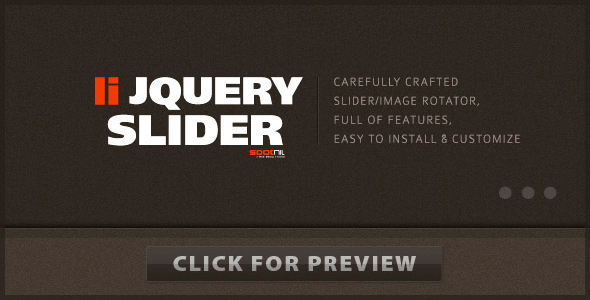li JQuery Slider/Image Rotator
- Last Update
- 7 March 2012
- Regular License
- $5
- Extended License
- $25
- Sales
- 1843
We are not providing support and there will not be updates to the slider. li JQuery JavaScript image slider / banner rotator with many cool features. skins, multiple banners/sliders on one page and many more jQuery Slider Banner Image Rotator for HTML li jQuery Image Slider / Banner Image Rotator is carefully crafted slider/image rotator, full of features, very easy to install and customize. Whenever you need a full featured slider image rotator or you need a simple ad banner, li jQuery Image slider will do the job with ease! This robust and yet elegant guy, has everything you need to build your next “to-impress” image slider. Features
Easy to Use and Modify – it is extremely easy to use powerful slider/banner image rotator. The slider size has to be defined only on ONE PLACE and to set the options and the images. Tweaking the skins gives you full control over the layout.
Multiple Sliders / Banners – you can have many slider/image rotators on single HTML page.
104 unique transitions – with more than 104 transitions and additional options per transition you can achieve amazing results. Also you can define the following transitions behavior: Regular, Regular-Custom, Random-Custom, Regular-Exception, Random-Exception. Skinable – 12 different skins – each skin has its own folder and is extremely well commented, so any modifications to the buttons images, position and etc. is extremely simplified. LightBox Support – with this options enabled when a slides has been clicked you can load bigger picture in modal mode. You only need to include link to .jpg/.png/.gif and LightBox enabled and the linked image will be displayed in Lightbox modal window activated. PrettyPhoto Support - when a link is included and the link points to YouTube, Vimeo, an image or QuickTime move, li-slider automatically will recognize what is the link type and will display it in a modal window. Youtube Support – through prettyPhoto modal dialog. Vimeo Support – through prettyPhoto modal dialog. QuickTime Support – through prettyPhoto modal dialog. Repeat Slides / Continues Sliding – with this options you can tell the slider to repeat the slides infinitely, to play all slides once and stop or to repeat all the slides given number of times. Define Transition per Slide – you can tell the slider to play certain slide with specific transition. Every time when that slide will be displayed with the transition defined by you. Define Transition duration per Slide – you can define different display time for each slide. Define single slide display time – you can define different display time for each slide. GoToSlideOnStart Option – the banner will start rotating at the given starting slide. Timer – shows how much has remained until the next slide is displayed. The position of the timer can be controlled through an option. Pause onMouseOver – if the slider is in play mode and you move the mouse over the slider, this option if “true” pauses the slider. Tooltip – when you hover the small slide buttons, a thumbnail will popup. If you use image the thumbnail will be automatically generated so you do not need to create the thumbnails. If set to text, use the alt property of the image to include the tooltip text. The alt tag supports HTML tags as well. Tooltip Size – defines the tooltip width size in percents of the slider from 0 to 100. If you use text tooltip and have more text than the width allows, the tooltip will expand upward (this is changeable through the skins CSS ) Autoplay – on start. Shuffle – randomize the slides order so every time a random slide will be displayed when the page is loaded. Delay - how long each slide to be displayed/visible. Transition Period - how long transition to last. Vertical Sectors - how many columns one transition has. Squares - how many rows one transition has. Hyperlinks – this is global option for the links and it could be turned on or off. The links allows you to use property target=”_blank” to open the link in new tab/window. Buttons Visibility – an option which allows you easily to hide all buttons. Play/Pause buttons visibility – show or hide Play and Pause buttons. Next/Previous buttons visibility – show or hide Next and Previous buttons through a single option. Auto Hide – auto hide the buttons after certain amount of time if the mouse is not over the slider. Buttons Hiding/Displaying Timing- with these four options you can control very precisely how fats or slow the navigation buttons will hide or show. 5 Public Methods – so you can control the slider from outside. CSS Driven – the entire interface is purely CSS driven. This means that if you need to change the slider you do not need to tweak the JavaScript code. iPhone/Smart Phone compatible – We’ve tested it. We’ve optimized slider. We made it versatile, so you know your content will be delivered to all devices and platforms. Cross Browser Compatible – support all major browsers. 9 different animated GIF Slider Preloaders – There is nothing better than to aware the visitor that something will show up soon. The preloader will be visible until all the images included in the banner are loaded. Unlimited number of images each with individual and adjustable tooltip, display duration, transition, transition duration and hyperlink. 104 unique transitions We pre-loaded li jQuery Slider with total of 104 transitions, so you can open up your imagination and create the most impressive sliders, ads banners and image rotators. Many of the transitions have options for fine tune, and you are able to define each slide’s transition type and transition duration individually. Animation speed, number of sectors vertical or horizontal, custom transitions per slide, custom link per slide and many more, allows you to build your banner or slider without limiting your creativeness. It is really insane! 12 Skins and Skins Support li jQuery Slider / Banner Image rotator has native support for skins. The code is clean and tidy, and the skins are in separate folders. Each skin is consist of one CSS file and gives you total control over the layout. To change a skin is even easier, simply change a single CSS link property in the header of your HTML file and you are all set. Easy to Use & Modify The slider architecture is extremely simplified and the layout is entirely CSS driven. You are required to define the slider size on ONE place within the HTML and you are good to go. Adding a new slide is a breeze – simply add one li tag with an image within. The tooltips will be automatically generated so you do not need to make smaller previews of the images or to worry about missing something. Multiple Sliders on Single Page Have you ever thought about having slider/banner and ads on one page and all they are JavaScript driven? Imagine how cool it is! You can have one JavaScript file and multiple sliders. Forget about the ugly animated GIFs or Flash ads. If you already have one li slider, just add another unordered list and initialize the new slider / banner. Done! You have an additional slider or ad banner. Maybe you need to update your banner? Maybe the show dates changed or the product price in your ad has change? No problem, simply upload the new image with the same name, and you have a brand new ad. It is more than cool! Save time, save work and just be creative. Ads Support We built li Slider from ground up, thinking from the very beginning about optimization. Speed optimization, browser compatibility, ease of implementation, flexibility and modification. Usually our competitors do not support more than one slider/banner on one page. We do. And accordingly to our tests li Slider could run efficiently up to 5 banners simultaneously on one page. The number of sliders depends on how many images each slider has, how many transitions are included, but all after li Slider could handle with easily up to 5 complex sliders/ ads per page. li jQuery Slider is especially developed to support Ad Banners (small size banner /slider) and with li jQuery it is extremely easy to create an AD BANNER – in no time! Define your images in the HTML and upload your Ad in less then 5 minutes. We’d love to receive your feedback Although we can’t promise huge free upgrades, we’d love to hear what you think about li jQuery Image Slider/Rotator and some of your suggestions will be implemented in the future versions. If you have an issue or you feel that you desire to share your excitement about your new slider, we’d love to see a website link with the slider or just to receive a comment. Please, feel free to use our CodeCanyon contact form. Last but not least, we will greatly appreciate if you rate this slider on your Downloads page. ENJOY !