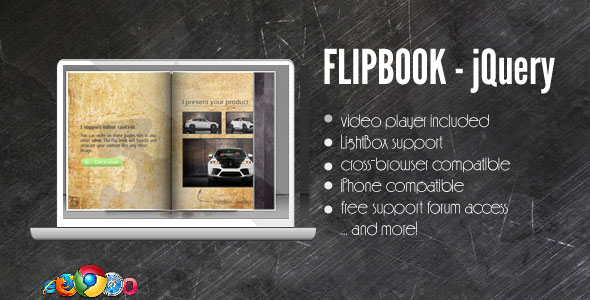FlipBook - jQuery powered - /w Media Gallery
- Last Update
- 9 November 2011
- Regular License
- $7
- Extended License
- $35
- Sales
- 1095
Flipbook jQuery powered is the ultimate interactive media gallery for your presentation.
FEATURES neat effects for your presentations powered by cross-browser js library jQuery works with all media, not only images- inline content, videos, audios, divs with text -all are supported the powerful ZoomVideoPlayer included lightbox support WordPress version available now!
WHAT CLIENTS SAY Its Really cool, lots of features and fantastic support, i really like the idea that it works like a charm in Iphone as well. good luck and looking forward for something like this in future.
Incredible support and amazing tool. I would definitely purchase this product. Thank you ZoomIt! Keep up the great work!
UPDATES UPDATE 2 .1 [ 11/01/2011 ]
fixed some bugs “double click for zoom” notification
UPDATE 2 .0 [ 05/11/2011 ]
cover page on the last page as well flipping sound zoom option next / previous arrows FlipBook menu moved all flipbook related files in flipbook/ folder included photoshop action for page look to your images
UPDATE 1 .1
fixed a bug in the source folder</lil>
included example in examples folder with video player + coverpage</lil>
WHAT ’S INCLUDED ?
/readme – documentation /source – media gallery /examples - examples that work out-of-the-box on which you can base your customisation on LIFETIME updates! – We are constantly updating and adding features to our components to keep the latest standards and trends. You will get all these updates for free even if the price of the gallery increases. free support - on the support forum, the fastest way of support FAQ How do I set up a flipping sound? Open source/index.html Copy paste this snippet after <!end menu>
<audio class="flip-sound"> <source src="http://www.soundjay.com/misc/page-flip-1.mp3"> <source src="http://www.soundjay.com/misc/page-flip-1.wav"> Your browser does not support the audio element. </source></source></audio>
Open html in chrome – you now have sound. Of course, you can modify with your own sound.
VERY EASY TO INSTALL IN YOUR PAGE Just copy/paste the files from the package.
Copy/paste this code in your < head > tag
<script src="http://code.jquery.com/jquery-1.4.4.min.js"></script> <script type="text/javascript" src="js/flipbook.js"></script> <link rel="stylesheet" type="text/css" href="style/flipbook/style.css"/>
Copy/paste this code in your < body > tag where you want your flipbook to appear
<div class="flipbook"> <img src="img/b21.jpg" /> <img src="img/b22.jpg" /> <img src="img/b23.jpg" /> <img src="img/b24.jpg" /> </div>
I want to turn off the last page, but i want to keep the cover page. Go to your html file. In the <head> tag replace flipbook.js with flipbook.dev.js
Access flipbook/flipbook.dev.js and ~line 90 you will find
coverPage_back = coverPage;
replace it with
coverPage_back = "off"
KNOWN LIMITATIONS
You can’t set a functional video player spanned, because it creates a instance on every page ( so if you pause on a page it won’t pause on the other ) – either don’t span it across both pages or just run a video without controls..
iPad Demo
WHAT YOU CAN CHANGE ON THE GALLERY width / height of the gallery images ( or videos / media /swf ) to use and many more!
Credits
http://premiumpixels.com for the ribbon http://cloaks.deviantart.com for amazing textures. car tuning by http://www.mansory.ch/