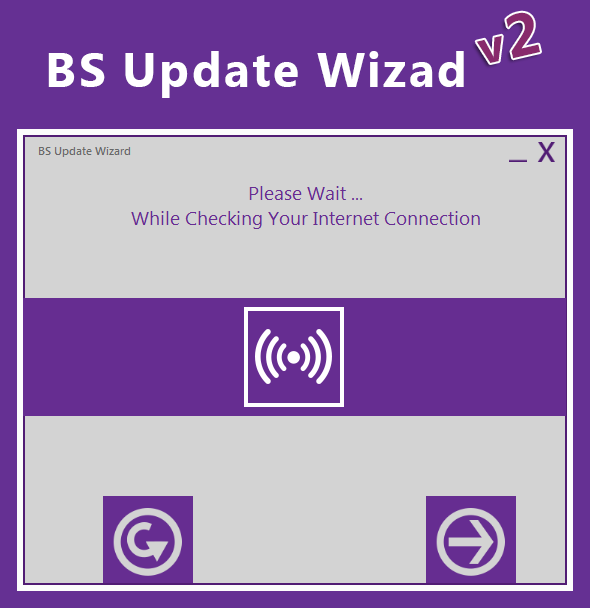BS Update Wizard
- Last Update
- 29 April 2013
- Regular License
- $5
- Extended License
- $25
- Sales
- 25
Product Description BS Update Wizard is Visual Basic .NET project, it can check for update for any of your programs and download the new updates automatically, with download speed, downloaded size and total size.
Main Features
Metro UI (New) Redesigned UI (New)
Optimized 100% (New)
Code became more simple (New)
Smaller code 50% (New)
Metro icons (New)
Custom icons with PSD files (Enhanced) Check for internet connection before start (Enhanced) Check for new version Downloader integrated (Rebuilt)
Faster downloader (New)
Download speed label (New)
Downloaded size label (Enhanced)
Total download size label Minimize to try when downloading (New)
Notifying after downloading (New)
Start Installation after downloading
History
v2.0 Metro UI Redesigned UI Optimized 100% Code became more simple Smaller code 50% Metro icons Custom icons with PSD files (Enhanced) Check for internet connection before start (Enhanced) Check for new version Downloader integrated (Rebuilt) Faster downloader Download speed label Downloaded size label (Enhanced) Total download size label Minimize to try when downloading Notifying after downloading Start Installation after downloading
v1.0 Elegant icons Elegant logos Custom logos with PSD files Check for internet connection before start Check for new version Downloader integrated ProgressBar for download process Percentage for download process Start Installation after download done.
Requirements
Visual Basic .NET Express/ Visual Studio .NET firmware 3.0 or later
What’s in the package images and logos used on this program PSDs of the logo and images used Four customized forms Easy configure windows form (to help you configure the program)
Folder structure: Documentation (you found it!) Licencing (Please read it, it just two lines !) Resources (Icons & UI) Icons PNG (Icons in PNG) PSD (Icons in PSD) UI Buttons Controllers Status pictures Form UI.PSD
src (project source code) Screenshots
Configuration
This project is Visual Studio 2010, but don’t warry you can work on it with any older version just enter: Enter “src” folder You will find file called “BS Update Wizard.vbproj” just open it with any Visual Basic/Visual Studio After you open the project:
Open “Settingsform.vb“ TextBox1: forms title (will be for all forms) To configure “Textbox2” you should have a web host to make a versions page, that will contain your current version. make html/htm page contains only this code: ” <p>1.0.0.0</p> ” (without quotes), 1.0.0.0 is your version.
TextBox3: put your new version URL, it should be constant (e.g. http://dev-ray.com/bs_setup.exe) TextBox4: your program file name (e.g. bs.exe) after you done: build the project, then add the exe file to your program (on the same folder)
Support if you have problem, idea, suggestion, question, etc.. contact me via my author profile page.