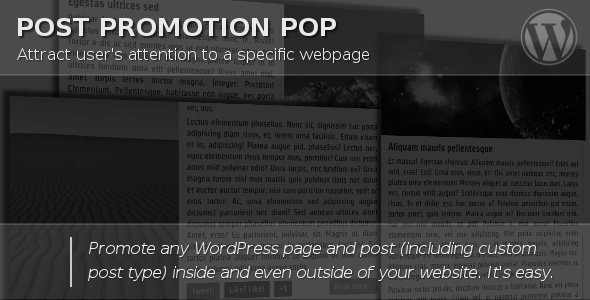Post Promotion Pop
- Last Update
- 29 August 2013
- Regular License
- $12
- Extended License
- $60
- Sales
- 3
Do you want to attract user’s attention to a specific page or post (including custom post type) on your WordPress website? Do it with Post Promotion Pop plugin with ease. The plugin raises promotional pop-up window suggesting users to visit the page. You can choose agressive promotional strategy and display pop-up window every time until the page has been visited or start user-friendly campaign and show pop-up window one time only or once per session to be less annoying. Another advantage of the plugin is that you can promote WP posts/pages outside of WordPress website. Just embed simple JavaScript code into 3rd party website and promotional pop-up window will appear there too. Drive more traffic to a specific page with Post Promotion Pop plugin.
Demo Look at several examples of pop-up window.
Image on the top, text at the bottom Image at the left, text at the right Image at the right, text at the left No image, text only Third party website
Features
Modern pop-up window: promotional pop-up window is displayed when user visited website.
4 display modes: set your own promotion strategy. Disable pop-up window Every time until the page has been visited Once per session until the page has been visited Only once
On-click supported: show pop-up window when user click particular link.
4 modern templates: look at them by trying demo.
OnPageLoad autoopen delay: you can configure this parameter too.
Social buttons: Facebook, Twitter and Google Plus sharing buttons.
Cross domain calls: embed pop-up into 3rd party websites.
Cookie reset option: do it, if you wish to notify everyone (new and returning visitors).
Responsive design: looks nice on small screen devices.
Caching plugins compatibility: plugin is compatible with any caching plugins.
Easy to install: install and activate the plugin as any other plugins.
Translation ready: plugin might be translated to any language.
WordPress Best Practices: no any alerts from Plugin Check and WP_DEBUG.
Installation
Install and activate the plugin. Once activated, it creates menu item “Post Promotion Pop” under menu section “Settings” on left side column in the admin area. Click left side menu “Settings >>> Post Promotion Pop” and do required settings. There you also can find detailed instruction how to embed promotional pop-up window into third party website. Go to desired post/page editor, configure promotional pop-up window and click “Promote it!” button (view screenshot).
Support If you have problems regarding using the plugin, please contact me and I’ll help you.