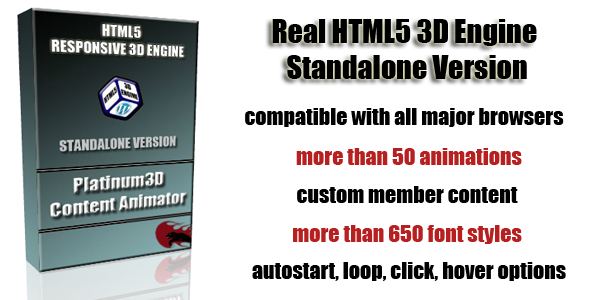Platinum3D Content Animator - Standalone Version
- Last Update
- 16 August 2013
- Regular License
- $12
- Extended License
- $60
- Sales
- 4
Real HTML5 3D Engine for your Website!
The revolution has been arrived, you can now turn your website HTML elements to 3D. Included more than 50 predefined animations and more than 650 Google Fonts to customize your own styles.
Creating Animations Has Never Been Easier! Responsive, mobile touch-friendly, HTML5 animations You can choose click or hover event. The Content Animator can fit to responsive and non-responsive elements. It’s your choice, which one you want to use. If you not specify width and height, the element automatically fit to the parent element.
Easy to configure your own styles
You can fully customize your own custom styles. Choose from more than 50 animations, more than 650 font styles and a lot of options. Works on all major browers
Platinum3D Content Animator tested on Firefox, Internet Explorer, Opera, Chrome and Safari. Animations using the newest HTML5 standards. You can find more than 50 transition-style animations (sliding, fading, flipping and more effects).
Unlimited usability, everything depends on your fantasy
You can create for example animated, Google Map supported Contact Us block, fancy gallery with sliding effect, product info box with flip animation (to display additional information about the item), book-styled testimonials section with auto-open effect and whatever you like! It is really just up to you!
More Animation Options, More Efficiency You can set up to start the animations automatically on your Website. It is also possible to set the time to start the animations after the page is loaded. Easy to specify the number of repeats. When you set number one, the animations will run once. This can be useful with a book-styled effect, because you can open the “book” with this option. Without this setting, the elements will be animated continuously. (useful for logo or similar)
Currently supported HTML elements are:
<img> <div> <p> <iframe> (on the back side with onclick animation) <a>
Features
turn HTML elements to 3D works on all major browers more than 50 animations auto-start animation (adjustable time: data-autocontent=”3” mean the animation will repeat in every 3sec) auto-loop animation feature (set the number of repeated animations, data-autoloop=”1” will open once, data-autoloop=”2” will open and close, if you not specify, it will be repeated continuously) simple usage, just add data-content attribute to the element and it will turned to 3D immediately included more than 650 Google Fonts easy to customize your own styles add shadows to the front, member or the back sides you can set the animation speed for each element separated ability to align the content to the left, center, right and/or the top, middle, bottom of the block unlimited usability, everything is depends on your fantasy, create gallery, testimonials, download box, product info box, logo animation, contact info with google maps, etc. fit to the non-responsive and to the reponsive elements as well more than 15 predefined demo styles with full features separated back, front and member view, you can create different content for the registered users you can set background color, font color, font size, any custom HTML, vertical- and horizontal align full HTML5 animations responsive elements automatically fit to the parent element and resize itself when the window size has been changed lot of options to use the custom styles (with or without content, set only the font family, set only the font-size, etc.) ability to start animation with onclick and close when click on anywhere (multiple close works as well) usable html elements in data-content attribute, like data-content=”[br]text[br]” option to create completely different style for member and non-member users (content can be different as well) dynamic style creating with or without content back and member sides automatically resized to the front side
Simple Usage
Original: <img src=”example_image.jpg”>
Extended: <img data-content=”simple example” src=”example_image.jpg”> That’s all!
SUPPORT If you have any question or feedback, please feel free to email via my user page contact form.
View the other products
Check out the demo pages:
Facebook Comments Plugin Visual Frontend Text Editor for Wordpress HTML5 3D Creator Job Wordpress Plugin