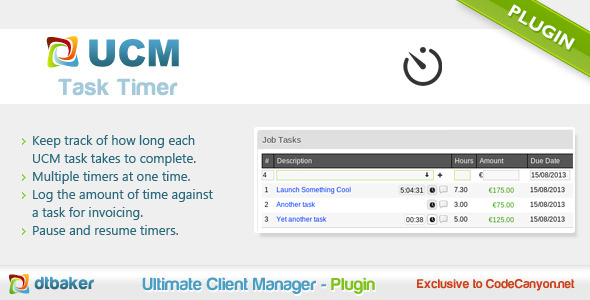UCM Plugin: Task Timer
- Last Update
- 9 August 2013
- Regular License
- $8
- Extended License
- $40
- Sales
- 2
This is a plugin for the Ultimate Client Manager – Lite Edition. Please ensure you have purchased and installed the latest version of Ultimate Client Manager Lite Edition before using this plugin.
Alternatively please see Ultimate Client Manager – Pro Edition which comes with this plugin included.
UCM Job Task Timer
This plugin lets keep track of how much time is spent on individual job tasks. To start a timer simply click the “timer” icon next to a task. The counter will start.
You can even navigate away from the current page and the timer will continue counting.
See a list of all active timers in the main menu so you can quickly pause, view or stop a timer from any page within the UCM system.
When hovering over a timer item it will show you a “Pause”, “Finish” and “Delete” option:
Clicking Finish on a Task Timer will automatically fill in the logged hours against that task ready for saving:
Try the demo now. Create a Job then create some Job Tasks and start timing!
How to install
Download and install the Ultimate Client Manager on your website Purchase this plugin Find your licence code for this plugin (click here for instructions) Go to Settings > Upgrade in your system Click the + button to add the additional licence code Enter your licence code for this plugin Click the upgrade button This will install the latest version of the plugin for you, and keep it updated in the future.
Requirements
Working UCM install Check the UCM upgrade system works on the hosting account (in Settings > Upgrade)
Other UCM Plugins:
Product Support If you require assistance please feel free to use our support system by clicking here. Please do not post support requests on the item discussion board – these are not checked regularly and your question may go unanswered for weeks.