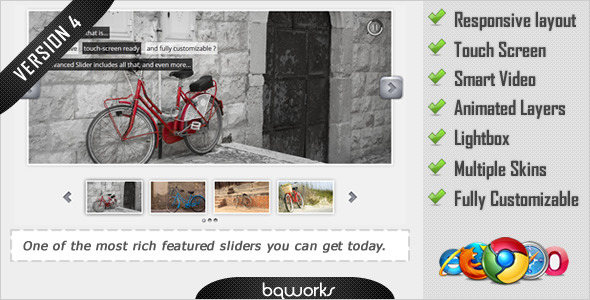Advanced Slider - jQuery XML slider
- Last Update
- 14 May 2013
- Regular License
- $12
- Extended License
- $60
- Sales
- 3937
Advanced Slider is one of the best jQuery sliders on the market, built to be used in a wide range of contexts.
Advanced Slider is fully responsive, mobile-ready, SEO-friendly, and offers you the option to use either HTML markup or XML. The plugin also provides an easy to use API which will allow you to further enhance the functionality of the slider and will make it possible to integrate it into your own application. Please take a look at the list of features below.
Features
Responsive/Fluid layout – The slider is fully responsive as it allows you to specify its size in percentages.
Touch Screen support – The slider provides a ‘swipe’ transition effect that will allow you to navigate through the slides using touch gestures on mobile devices. You can set the Swipe effect to work either horizontally or vertically
Animated Layers – You can add both animated and static layers. These layers can contain anything, from simple text to complex HTML content, like videos.
Smart Video – The slider has built-in support for YouTube, Vimeo and HTML5 videos. The slider can automatically stop or pause a video when the user navigates away from the slide that contains the video, or start a video when a user reaches the slide. Also, the auto slideshow will stop or pause when a video starts playing.
(Content) Thumbnails – You can add simple image thumbnails or thumbnails that have HTML content. The thumbnails can be displayed as tooltips or in a thumbnail scroller. Also, the Thumbnail scroller supports touch-swipe gestures.
Fullscreen – The slider can be displayed fullscreen in browsers that have support for HTML5 fullscreen.
XML/HTML support – The XML support provided by this plugin makes the slider very easy to setup and maintain but you can also use HTML markup.
100+ possible transition effects – Instead of predefining only a few transitions, this plugin provides several properties, each property having from 5 up to 23 possible values. These properties can be combined to obtain hundreds of transitions
150+ customizable properties – There are over 150 properties that allow you to customize the look and feel of the slider
Over 15 slider skins – There are over 15 slider skins, 6 of them providing multiple color variations. Also the PSD layered files (or PNG in some cases) are offered, so you can modify the color and size of the elements
7 Scrollbar skins – Also there are 7 scrollbar skins, 6 of which have 2 versions: for light and for dark background. The layered PSD files are included, but you can change the size of the scrollbar, or of the thumb, from within the CSS.
Easy Integration – You can easily integrate the slider with other 3rd party scripts, like the lightbox scripts (prettyPhoto, colorbox, fancybox, etc.) which will allow you to open YouTube/Vimeo videos, flash content, higher resolution images etc.
Built-in Lightbox support – Advanced Slider integrates the popular prettyPhoto script to allow you to easily add lightbox content. You can chose between 6 lightbox themes and you can also specify the width and height of the YouTube/Vimeo videos or the flash content that you add to the lightbox.
Keyboard navigation -You can navigate through slides using the left and right arrow keys. You can also open a link or lightbox, that is attached to a slide, using the Enter key.
Show/Hide – You have the option to hide and show on hover the arrow buttons, the slideshow button, the timer animation, the captions and whole thumbnail scroller, or only some elements of the scroller, like the thumbnail scroller buttons, arrows or scrollbar.
Per slide settings – You can define a different transition effect for each slide, using either the plugin’s JavaScript API or XML attributes.
Fully customizable – You can easily change the position of the elements or even replace the default graphics (preloaders, arrows etc.) with your own. Multiple sliders on the same page
Links – You have the option to add a link to each slide
Auto slideshow – You can set the slider to auto slideshow mode and you also have the option to pause the slideshow mode on mouse hover Shuffled images
Public methods – allow you to control the slider using outside input (e.g. gotoSlide(3), nextSlide(), previousSlide(), getSlideAt(2) etc.)
Callback functions – The plugin provides a few callback (transitionStart, transitionComplete, slideOpen, slideClick etc.) functions so you can detect, for example, when a transition starts or is complete.
If you have any questions or need assistance integrating the slider, please feel free to ask; I will gladly help you. Also, if you like this script, please take a moment to rate it A lot of work was put into this slider and it really works as advertised. The majority of buyers rate it 5 stars but if you plan to rate it lower than 5 stars I would really appreciate if you contact me first with your suggestions/complaints; maybe I can resolve those issues Thank you!
Changelog
v 4.5 (26 April 13) – See Release Notes
added option to disable right-click on slider images code optimization v 4.1 (25 January 13)
fixed compatibility with jQuery 1.9 added HTML5-compliant markup for the lightbox added more lightbox properties other minor fixes and improvements v 4.0 (10 November 12)
version 4 is released added animated layers added HTML thumbnails added touch swipe support for the thumbnail scroller added lazy loading support for YouTube and Vimeo videos other minor fixes and improvements v 3.3.1 (31 August 12)
fixed a bug that occurred for videos v 3.3 (25 August 12)
added integration with JW Player other minor fixes and improvements v 3.2.1 (4 August 12)
fixed video overlaying issue that was occurring in some versions of Chrome and Safari v 3.2 (26 July 12)
added HTML5 Fullscreen capability added video events other minor fixes and improvements v 3.1 (15 June 12)
added Size Preview utility added ‘aspectRatio’ property added ‘autoToggle’ property added ‘thumbnailScrollerOverlay’ property updated the documentation fixed timer animation for IE8 and IE7 other minor fixes and improvements v 3.0.1 (22 May 12)
improved the documentation added support for Sublime Video v 3.0 (29 April 12)
responsive layout touch screen support automatic video handling lazy loading support new skins and much more… v 2.7 (14 January 12)
updated the bundled jQuery library to the latest version (the slider is also compatible to older versions) v 2.6 (13 July 11)
added the possibility to navigate through the lightbox content updated the included jQuery library to JQuery 1.6.1 (it works with v 1.6.2 too) v 2.5 (5 June 11)
added several skins for the slider and the scrollbar v 2.3 (21 May 11)
fixed compatibility issues with jQuery 1.6.1 v 2.2 (7 April 11)
the slideshow will pause when the lightbox is opened v 2.1 (5 April 11)
added better lightbox support v 2.0 (25 March 11)
added thumbnail scroller added inline HTML content support added pause slideshow on hover option added simple slide effect and many more… v 1.5 (16 December 10)
fixed caption transparency problem in IE8 v 1.4 (07 December 10)
added more customization possibilities for the captions v 1.3 (24 November 10)
added timer animation added the option to specify location for links v 1.2 (12 November 10)
added the option to create the slider using HTML markup v 1.1 (26 October 10)
added public methods added comments to the code v 1.0 (24 October 10)
first release