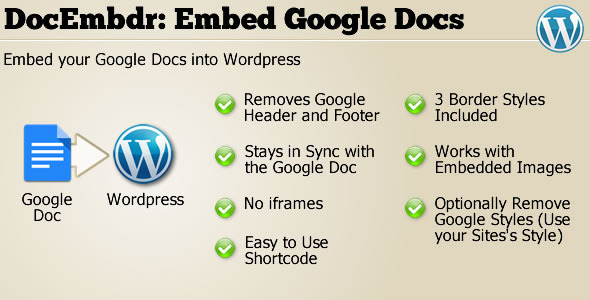DocEmbdr: Embed Google Doc Wordpress Plugin
- Last Update
- 13 August 2013
- Regular License
- $10
- Sales
- 8
The google doc embed plugin pulls the content from a google doc and inserts it into your wordpress post / page.
How Does it Work? The google doc embed plugin pulls the content from a google doc and inserts it into your wordpress post / page Step 1: Create your document in Google Docs Step 2: Choose “Publish to the Web” from the file menu Step 3: Copy the Document Link Step 4: Add the shortcode in Wordpress Step 5: Your google doc is now embedded in your page Step 6: You can choose from 3 different styles The Shortcode The shortcode to use is [gdoc] doc Parameter The doc parameter specifies which document to load (remember it must be pubslished to the web from google docs first) [gdoc doc="https://docs.google.com/document/d/15c-XnDLTQNbGpmra0MFdKDh9m7FomDgkXphC8D81-SM/pub" ]
id Parameter (defaults to “contents”) The id parameter specifies which section of the document to load [gdoc doc="https://docs.google.com/document/d/15c-XnDLTQNbGpmra0MFdKDh9m7FomDgkXphC8D81-SM/pub" id="contents"]
stripstyles Parameter (defaults to “yes”) The stripstyles parameter specifies weather to remove the google styles from the document. [gdoc doc="https://docs.google.com/document/d/15c-XnDLTQNbGpmra0MFdKDh9m7FomDgkXphC8D81-SM/pub" stripstyles="no"]
class Parameter (defaults to none) If you want to wrap yoru google doc in a DIV tag, the spcifiy the class here. [gdoc doc="https://docs.google.com/document/d/15c-XnDLTQNbGpmra0MFdKDh9m7FomDgkXphC8D81-SM/pub" class="gdoc_style1"] The plugin comes with 3 inbult styles gdoc_style1 gdoc_style2 gdoc_style3 You can see a preview of these above in Step 6
FAQs Do images work? Yes they do. How long does it take to see changes on the website? As of writing, Google updates the published version every 5 minutes. Does the plugin use iframes? No, the plugin grabs the content of the google doc and inserts it into the page.