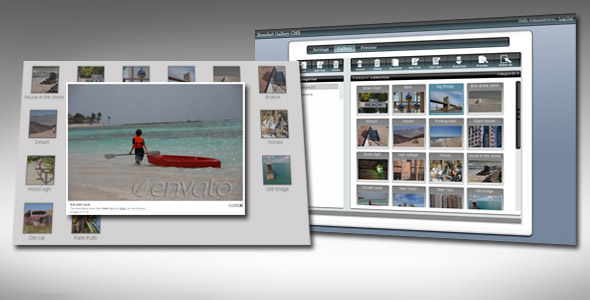Simple Lightbox Gallery With CMS
- Last Update
- 20 December 2012
- Regular License
- $7
- Sales
- 537
Link to Gallery demo: Gallery Demo Link to CMS demo: CMS Demo
17/11/2010 – Updated to 1.2
Added “Tools” page to the CMS with the ability to use existing images on the server. Added Presets support, from now you can set many settings preset on the gallery on different pages of your website. Added links support. You can now turn the gallery items into links instead of the lightbox.
Overview:
This is an Advanced image gallery, fully controlled by the CMS . No more xml files, image folders, image resizing, thumb making, by hand image uploading. All of this you can do with the CMS . Just play with the options yourself, refresh the gallery, and see how the changes affects it. You can play with the images too (create/delete/rename categories, upload/delete/rename images). Don’t worry, you are not harming the preview.
Support:
By purchasing this gallery/admin system, I am totally committed to give you the best support with any issue you have. I’ll help you with installing, running, and using this gallery. Besides, if you want some feature that this gallery don’t have, or you found some bug that you think this gallery have, please don’t hesitate to write me, and i’ll try to add it to the next product update.
Gallery features: Resizable – fit itself to any size. Jquery plugin. Very easy to embed to any web page Horizonatal and vertical navigation included, customizible via the admin. Custom styled navigation by demand Set custom category via the js, and event functions. Many many settings that you can set via the admin: colors, sizes, text styles and more Customisible lightbox window Best images size and download times – the image are resized dynamically on the server, and caches by required width / height. And many, many more…
Admin features:
Has 2 login modes – user and administrator. The user has no permissions to edit settings, only gallery data. Easy to install – the application uses a sqlite (flat file) database, no need to install the database. All you need is upload the application to to the server, and it’s work. Setup EVERYTHING through the CMS . All the appearance settings, and all the gallery data. No additional xml files required. Very flexible gallery settings. Has all settings you need to give it a custom look. Auto thumbnails, auto resize images to best fit of thumbnails and image view. Auto resize when image output. If you upload a big image, and your gallery are openes in a small window the image will be resized and cached on the server, and delivired small. Image download functionality Image preview functionality Handy color picker (settings) Drag and drop picture sorting / moving between categories Drag and drop categories sorting Variety images operations: upload, delete, copy/move between categories, change order, change title, description and link, preview, view in browser, duplicate, or download. Variety of categories operations: add , delete , rename , change title, change description Very convenient managing interface – the gallery managing interface is very intuitive and reminds windows. Powerful media server – the php part is basically a media server. Whats means, that you can split your media server, gallery and the admin, and put them even on different domains, it will be still working. Multiple file uploader. Multiple images selection (mouse selection , shift and control keys) Enabled context menu and mouse wheel on image operations
Third party components:
The CMS (settings panel) is using Farbtastic color picker. For the gallery I use Jquery Lightbox Plugin To the developers of both components – Many many thanks.
Check my other items: