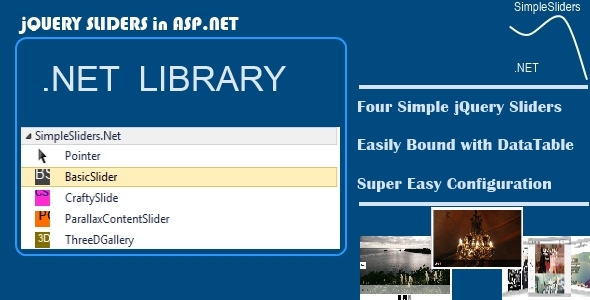SimpleSliders.Net - jQuery Sliders In ASP.NET
- Last Update
- 23 July 2013
- Regular License
- $8
- Extended License
- $40
- Sales
- 4
It is .NET library which contains custom web controls to show simple jQuery sliders. It has the following 4 jQuery Sliders from free web resources.
Basic Slider Parallax Content Slider 3D Gallery Crafty Slide
Features:
Easily setup for asp.net projects. No Need to add JavaScript code for jQuery Sliders. Compatible with .NET Framework 3.5, 4.0 and 4.5. Create data source (DataTable, IList, or any other data source) and bind with slider. Add in visual studio toolbox to drag and drop on web form.
Guidelines for adding slider control in asp.net web page:
Copy the SimpleSliders.Net.dll in /bin folder of your asp.net project After adding dll in /bin, add this dll in toolbox to drag and drop on asp.net web page You can also add slider manually in web page as Register in web page <%@ register assembly="SimpleSliders.Net" namespace="SimpleSliders.Net" tagprefix="slider" %> Use in your web page <slider:craftyslide id="ucSlider" autostart="true" runat="server" /&gt Css files for sliders are embedded into library dll. You can also provide one or more css files externally by setting slider property ‘CssFiles’ <slider:craftyslide id="ucSlider" autostart="true" cssfiles="~/ExternalCSS/CraftySlide/slider.css" runat="server" /&gt or
<slider:craftyslide id="ucSlider" autostart="true" cssfiles="~/ExternalCSS/CraftySlide/slider.css,~/ExternalCSS/CraftySlide/slider2.css," runat="server" /&gt Bind with DataSource DataSource can be DataTable, IList or any other IEnumerable data source. Data Source should contain any of these fields/columns.
ItemTitle (Displays the image caption) ItemMediaUrl (The src/url of image) ItemDetails (The details of slider item) ReadMoreText (Set read more button text. It is used in Parallax Content Slider) ReadMoreUrl (Set read more url) ReadMoreTarget (Set read more href target e.g. _blank) Bind in C# Code ucSlider.DataSource = {YourDataSource} ucSlider.DataBind();