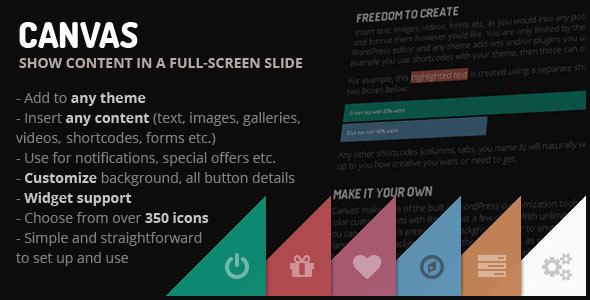CANVAS - Show any content in a full-screen slide.
- Last Update
- 15 August 2013
- Regular License
- $13
- Extended License
- $65
- Sales
- 49
HI THERE! ‘Canvas’ was designed to be a simple and straightforward WordPress plugin that allows you to display some extra information in a dedicated, full screen area. It’s responsive all the way down to tablets and smartphones, ready for retina screens, and is a great add-on to any theme. It’s super easy to set up and use, but don’t let the clean looks deceive you; the content you’ll display is in no way limited to a predetermined layout…
FREEDOM TO CREATE Insert text, images, videos, forms etc. as you would into any post or page, then mix, match and format them however you’d like. You are only limited by the tools available in the WordPress editor and any theme add-ons and/or plugins you use on your site. If for example you use shortcodes with your theme, then those can of course be used as well.As of update 1.4, ‘Canvas’ also fully supports widgets, which can be shown in a single, two, or three columns. As is the rest of ‘Canvas’, the widgetized area is fully responsive as well; on smaller screens, the columns will be automatically moved underneath each other to make their content fully viewable.
So, it really is up to you how creative you want or need to get.
MAKE IT YOUR OWN ‘Canvas’ makes use of the built-in WordPress customization tools, allowing you to make color customizations with literally just a few clicks. With unlimited colors at your disposal, you can change the slide-out’s entire background color to anything you’d like, as well as the triangle button’s background color, the icon’s color, the icon’s mouseover effect color, and also override the colors of the content appearing inside Canvas (useful if you’d like link or widget colors to differ from the rest of your theme, for example). In addition, you can replace the icon itself as well, with over 350 different ones to choose from.Bottom line, you can make it as simple or complex as you’d like. ‘Canvas’ doesn’t get in the way.
STELLAR SUPPORT
As folks who’ve already purchased Canvas as well as out other creations can attest to, we take good care of our customers. In fact, we’ll take a step back here and let them do the talking:
“5 stars and also 5 stars for support!” ”..thanks a lot for the excellent service!” “5 stars for the idea | 5 stars for the development | 5 stars for the excellent support!” “Support is superb..” ”..over and above what I expect from a developer.” “By far the best support I have found on ThemeForest to date!” “Great support, buy with confidence.” “I’ve never had a customer service experience as great as I had with Bonfire Themes…” “You guys have the best customer service on Themeforest! A+++” “This is by far the best support I’ve gotten on TF.” “Best support I’ve ever seen! .. Five stars is not enough!”
Update 1.4 - Added widget support (+ appropriate documentation item) - Added more color customization options
Update 1.3 - Updated icon set to latest version
Update 1.2 - When Canvas is active, the page below it can no longer be unintentionally scrolled.
Update 1.1 - Added option to trigger Canvas via simple text link - Updated documentation accordingly
More from Bonfire If you’re looking for a theme or template, have a look at our ThemeForest portfolio here.
We also offer other plugins, see those on our CodeCanyon portfolio.