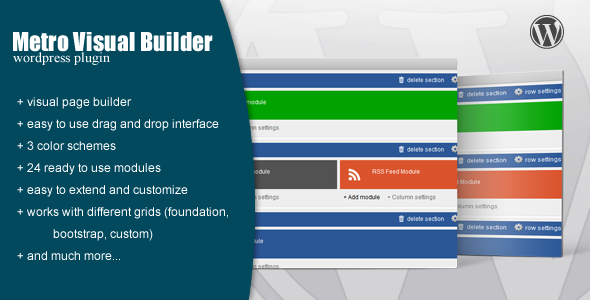Metro Visual Builder
- Last Update
- 3 August 2013
- Regular License
- $16
- Extended License
- $80
- Sales
- 7
Demo for the plugin Demo now available at bitfabrika.com/demo/mvb Username: demo Password: demo
The Metro Visual Builder (MVB) is a Wordpress plugin designed to make your life easier in managing shortcodes.
The visual interface will help you to build complex content structures, which in the traditional way are very hard to create. The interface is drag&drop, allowing you to re-arrange modules, add, delete or edit the existing ones.
Video previews and demos Metro Visual Builder – Text Modules Metro Visual Builder – Add modules Metro Visual Builder – Adding sections Installing Metro Visual Builder Features:
Drag&drop interface for easy position management 24 modules – ready to be used WPML ready Mobile ready and responsive 3 color schemes – red, green and blue 3 different grids: Foundation, Bootstrap and custom grids
Easy to extend and customize for every theme, meaning the changes won’t get lost when you upgrade the plugin. Translation ready (.po/.mo files included)
Minimum requirements:
WordPress 3.5 or later PHP 5.2.4 and above
It may run on previous versions of Wordpress, but i cannot guarantee that.
Modules The Metro Visual Builder lets you mix & match over 20 Content Modules, resulting a huge number of layout possibilities for your pages and posts. Some of the available Modules:
Content Module Text Block Module (with image) Testimonials Module Latest Blog Posts Module Services Module
Clients Logo Carousel Module Google Maps Module Flickr Gallery Module
and many more
Credits
Zurb`s Foundation 3 Framework Twitter Bootstrap Modern UI Icons Metro Icons Isotope: Filterable and Responsive Portfolio script Alternate Select Multiple (asmSelect) jQuery carouFredSel jQuery Photoset Grid Changelog
=== v. 1.0 === Initial Release
v 1.1 - Patch for Wordpress 3.6 __August 2, 2013__ Updated files: = metro-visual-builder\app\assets\css\jquery-ui\metro\jquery-ui.css = metro-visual-builder\app\gears\helpers\mvb_helper.php