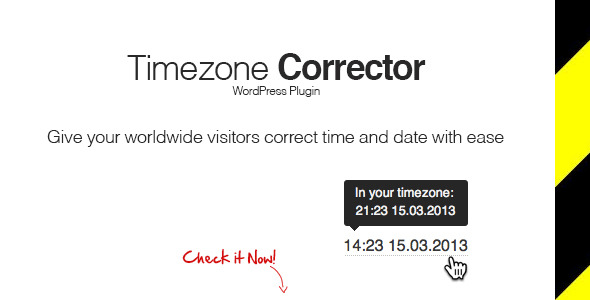WP TimeZone Corrector
- Last Update
- 9 July 2013
- Regular License
- $10
- Extended License
- $50
- Sales
- 1
TimeZone Corrector is a WordPress plugin for JavaScript tool which corrects time and dates in website content. Most of the websites in Internet are international and often these websites publish dates which are corresponding to their local timezone. Most of the times it’s really hard for visitors from different timezones to catch up with the time difference and here comes the TimeZone Corrector. With this tool the visitors will be able to see the correct time and date in their timezone only by hovering over the time and date.
Supported formats:
(H|G):i (h|g):i (a|A) (H|G):i (m|n).(d|j).Y (h|g):i(a|A) (d|j).(m|n).Y (d|j).(m|n).Y (H|G):i:s (m|n).(d|j).Y (h|g):i:s (a|A)
Examples of these formats:
14:23 7:32 pm 17:29 3.25.2013 4:53am 25.03.2011 15.11.2013 19:23:44 07.29.1990 01:55:23 am
* the date and time formats are according to PHP date() function
What it has?
The script is not dependant of any framework (jQuery/Prototype/etc). It can be used unlimited times on a page. It is organized as JavaScript Class. It has two neutral themes and unlimited number of themes can be build with CSS. It is signular file. The CSS is appended to the head of the document on run time. It is only 5KB minified and 9KB not minified. It is cross-browser compatible. It works on IE6+, Firefox, Chrome, Safari, Opera.
How to use it?
First go to your WordPress administration panel and navigate to Plugins. Click on Add new button and then Upload. Select the wp_tzc.zip from your computer and upload it. Once uploaded you have to activate it. When the TimeZone Corrector plugin is activated you will have TimeZone Corrector page in Settings. Click on the link and you will see the settings page.
Translations The script is translated in the following languages:
English Bulgarian