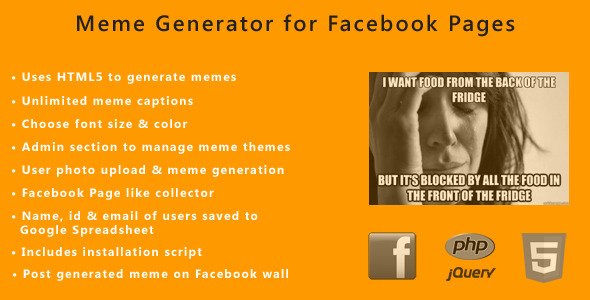Meme Generator for Facebook Pages
- Last Update
- 16 July 2013
- Regular License
- $16
- Extended License
- $80
- Sales
- 9
A Meme Generator App for Facebook Pages Make your Fan Page even more engaging by allowing your fans to create memes through this app
Installation script included You just have to run the installation script by entering details like database information, Facebook app information etc and the app is added to your Facebook Page. A person with no programming experience can also set up the app.
Admin Panel to add & delete meme themes The admin panel is located within the Facebook app itself. The admins of the Facebook Page can see the panel from the app.
Like Collector Users must like your page before they can create their own memes. The app makes your Facebook Page even more useful & entertaining, and increases your likes.
User Information stored in Google Spreadsheet User information like Id, Name & Email of the users are added to a Google Spreadsheet. This Google Spreadsheet is created and updated by the app itself through API’s.
An HTML5 App Meme generation is done through HTML5 Canvas. Other HTML5 features like AJAX uploading of images and drag & drop feature to upload photos is supported.
Unlimited captions can be added to a meme A user can add unlimited no of captions to a meme. He can drag the captions wherever he wants.
Change font size & font color of captions The font size can be increased or decreased. Also the user can choose the color of the caption.
Post generated memes on Facebook A user can post the generated meme on his wall.
User can upload photos & generate memes In addition to generating a meme out of the admin themes, a user can upload his own photo & generate a meme out of it. Facebook Canvas Apps & SSL All Facebook Canvas Apps require SSL. I know it sounds inconvenient, but ultimately the fact is that the web is gradually progressing towards SSL. There must be something behind the fact that Facebook decided to make SSL compulsory. Initially even I did not want to switch to SSL. But once I did, I found out that it was actually a useful thing. I could play with apps & apis that required SSL. I can now specify my own https url’s. If you’re looking for cheap shared hosting that provides SSL, go for GoDaddy. I’m also using the same. The difference between a normal shared hosting & shared hosting with SSL is almost negligible.