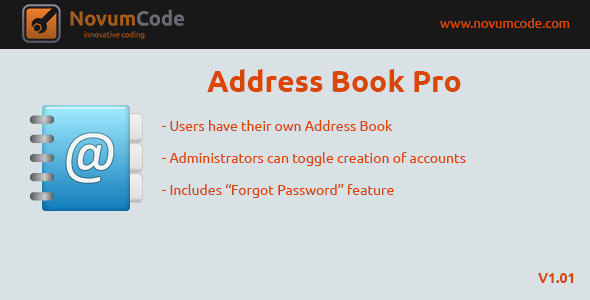Address Book Pro
- Last Update
- 5 July 2013
- Regular License
- $10
- Extended License
- $50
- Sales
- 3
This application was created with you in mind. Let me run through the features which are included within this system.
With this application you can store, edit and manage your contacts using a clean and professional user interface. One important feature of this application is how it supports multiple users. Each user has their own address book and can only access their contacts. Furthermore, there are two account types, an administrator or a standard account. I will talk about this more later.
Each user has the ability to search through their contacts to find a specific contact. This can be done easily through the dashboard.
Each user can also update their own settings on their account. They all have the ability to change their password, and security question.
Another feature that comes with this application is the “Forgotten Password” option. If a user forgets their password, they can simply reset it using this option. It will ask them for their answer to their security question. Once this has been approved, the password for the account will be reset, and the user will be given login instructions.
A final feature is that users can create accounts by themselves rather than administrators having to create accounts for them. This is an option which the administrator can toggle on the “Settings” page.
Demo details:
Administrator Username: Admin
Administrator Password: password
Regular Username: John
Regular Password: password