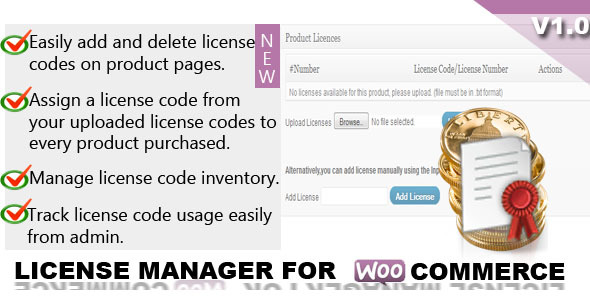License Manager for Woocommerce
- Last Update
- 1 July 2013
- Regular License
- $20
- Extended License
- $100
- Sales
- 13
Important Update Coming Soon ::::::: Currently working on the version 2.1 of License Manager. Version 2.1 will include amendments to some bugs in the previous version which are: -License code allocation to buyers only if payment is successful -Generating License codes per the quantity of Items -Spelling correction of License on the thank you page. “License Manager for Woocommerce” License Manager for Woocommerce is a Woocommerce extension that adds the functionality of managing license codes to Woocommerce. This plugin is your ultimate solution for managing license codes on your store. It provides you with the opportunity of: adding license codes Individually deleting license codes Providing your buyers with a license code tracking license code usage via admin panel
** I would recommend this plugin for stores that sell products requiring license codes like games,softwares,or anything that you might want to assign a license to after purchase Usage Of The Plugin : Download the plugin from codecanyon.net and upload it through your plugins page Navigate to the plugins page and activate your plugin.STEP 1 : Upload your license numbers(.txt format) or use the input box to upload license codes individually. After the license codes have been uploaded,the codes are displayed this way NOTICE : When a product is purchased,a license code from the top is given to that order. The license code is then removed from the inventory then appears on the “thank you page” and on the “past orders page” just like this Because I had in mind,you might want to keep track of the license codes ,I added a way to view the license code that has been assigned to each particular product purchased.