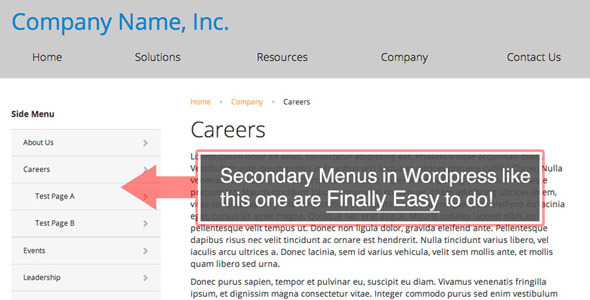WP Nav Plus
- Last Update
- 18 August 2013
- Regular License
- $10
- Extended License
- $50
- Sales
- 51
WP Nav Plus is an improved version of the WordPress menu system, which adds the ability to specify a start depth when displaying your menu on your site. This makes it much easier to implement secondary and tertiary navigation menu’s based off the hierarchy setup in WordPress’s Menu manager. In other words, you can use this plugin to ‘hide’ the levels of the menu that you do not want Wordpress to show!
I have designed WP Nav Plus to be super easy to use for non-developers, while still retaining full power and flexibility for those who want it (developers mostly). Check out the demonstration video to see what I mean.
For non-developers, using WP Nav Plus is as simple as activating the plugin, and dropping the widget wherever you want it in your widget manager.
For developers, you can use WP Nav Plus in the same way that you would use the standard wp_nav_menu function (see video above for walkthrough). This allows you to bypass the widget and use WP Nav Plus directly in your template, right where you want it.
WP Nav Plus accepts all of the same arguments as the standard wp_nav_menu function, but it adds an additional argument called “start_depth”.
- A setting of 1 will exclude the 1st level menu items. - A setting of 2 will exclude the 1st and 2nd level items, and so on.
Use this in combination with the ‘depth’ argument to set a start and end depth for your menu’s.