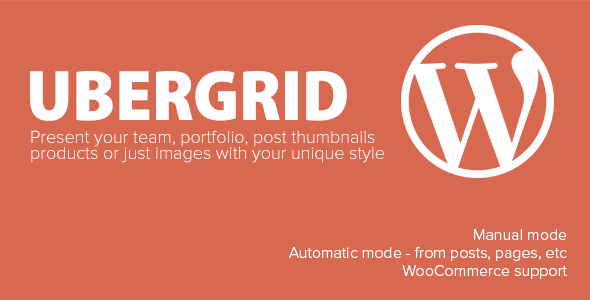UberGrid - responsive grid builder for WordPress
- Last Update
- 18 August 2013
- Regular License
- $16
- Extended License
- $80
- Sales
- 564
UberGrid is a powerful responsive grid / gallery builder for WordPress that will impress your visitors with stylish grids built in minutes. You can use UberGrid to present your portfolio, team, products, photos, blog posts, or anything else that can be presented with square cells. Its unique customisability will adopt to almost any needs.
Features
Super-responsive with cell sizes adjustable to different screen sizes.
Killer feature – you can build a grid automatically using existing posts (including custom types) or products on your site. Choose post type, apply filters, and build the grid on every page load (or one time and modify it manually). WooCommerce-compatible
Cell filtering to represent departments, work types, etc. Highly customizable cells – 12 cell layouts with 2x width and/or height support, different title layouts, labels below cells, etc – please see the demo. Powerful responsive built-in lightbox with image, google maps, youtube, vimeo and text support. Third party lightboxes are supported too Customizable … everything – spacing, border, block size, font name and size, images, colors. You name it – I will add missing ones. View annotated builder screenshot
Customizable on-hover descriptions with animation support. Fast CSS3 animations and effects (when supported by the browser). 600+ fonts using Google fonts No coding required
New in 1.4 Widget available
New in 1.6Pagination support
New in 1.6Whole grid cloning
New in 1.6Compatible with themes those use on-demand ajax content loading Great support
Usability As a big fan of Apple products, I thought about every little detail when built UberGrid, and paid special attention to front and backend usability on traditional computer screens, tablets and mobiles.
Technical features
Generated HTML can be cached to make UberGrid rocket fast if you have a busy site or slow shard hosting. CSS can be loaded as a separate stylesheet not burdening your HTML with style tags. timthumb and alike are NOT used saving you from hackers. All the image processing is done by WordPress API Self-diagnostics available at the settings page. WordPress 3.5 required (because UberGrid uses a new image selector available from 3.5) jQuery 1.7.2 required. UberGrid has a builtin jQuery to use instead of theme-provided older one