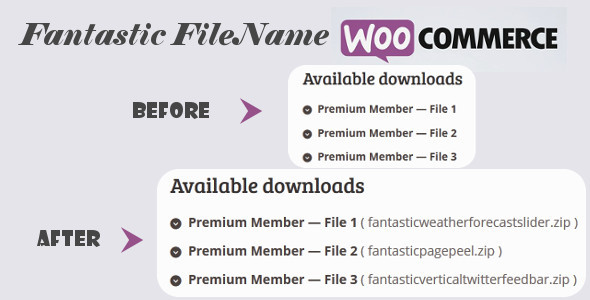Fantastic File Name For WooCommerce
- Last Update
- 24 August 2013
- Regular License
- $10
- Extended License
- $50
- Sales
- 7
WooCommerce Plugin is an awesome Plugin. It needs a little additions to make it work even better. Fantastic File Name For WooCommerce is one among them.
Problem Those who are using WooCommerce Plugin to sell digital products especially multiple files to be sold as a single product would have noticed, one WooCommerce Plugin limitation that annoys their clients. When the client purchase your product and goes to My Account Page’s Download list they would see the files listed as File1, File2, File3 etc. Only after clicking File1 and downloading the file they can see what the file name is i.e. in this case what the product is if each file corresponds to a single product.
Solution This Plugin will Automatically display the File Name in WooCommerce My Account Page’s Available Downloads once it is activated.
People using WooCommerce to sell digital products which have multiple files to download will benefit from this Plugin.
Before Fantastic File Name for WooCommerce Plugin is Activated My Account Page’s Available Downloads looks like Product Name -> File1 Product Name -> File2
After Fantastic File Name for WooCommerce Plugin is Activated My Account Page’s Available Downloads looks like Product Name -> File1 (fantasticcopyright.zip) Product Name -> File2 (fantasticfacebooksend.zip)
Support If you have any problems or need help for this Plugin, don’t worry we are there. Register and open a support ticket on our site.