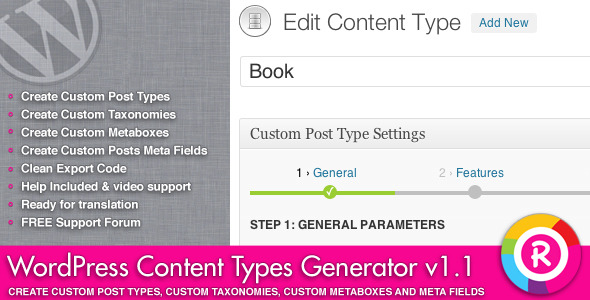WordPress Content Types Generator
- Last Update
- 16 May 2013
- Regular License
- $20
- Sales
- 70
WordPress Content Types Generator is a plugin that helps you create
Custom Post types Custom Taxonomies Custom Metaboxes Custom Meta Fields
WordPress Content Types Generator uses the latests WordPress APIs and doesn’t not require any extra SQL table, it’s 100% WordPress Powered! And of course, it’s compatible with every WordPress theme. A MODE FOR NEWBIES, A MODE FOR EXPERT This plugin has a unique “Expert / Basic” mode that makes processes really easy for non technical users but that also provides tons of options for advanced users. A UNIQUE EXPORT FEATURE You can export everything: Custom Post Types, Custom Taxonomies, Metaboxes & fields to another WordPress install. It’s very easy, just copy and paste the generated code. VIDEO TUTORIALS Here is a list of video tutorials to show you how to use the plugin and how powerful it is. I will ad some more videos very soon.
Install the plugin Create a new Custom Post Type Create a new Custom Taxonomy Create Custom Metaboxes & Custom Fields
NEW Display Custom Fields Values Using Shortcodes
Display Custom Fields Values in Your Theme Using Custom Code
BUYERS TESTIMONIALS Awesome plugin! Really impressed what you came up with!deckerweb
I have reviewed the plugin in detail before i buy and really i got more what i revieewd. with script your 5Stars and urgent support i really am appreciating this.sayyam
This plugin is awesome cuz it help me save a lot of time.thachpham
Thank you for this awesome plugin.eeb1
WHAT DOES THIS PLUGIN REALLY DO? With WordPress Content Types Generator you can extend any theme, bring new features and do pretty much everything! You want to create a “business listing”? No problem, you can. You want to create a “recipes dedicated website”? No problem! Actually, you can do a lot! With this plugin, you will be able to create:
1- CREATE CUSTOM POST TYPES Custom Post Types are a great way to separate your contents within your WordPress install. It allows you to differentiate your contents easily. It can books, recipes, team members, or whatever.
2 – CREATE CUSTOM TAXONOMIES Custom taxonomies are, more or less, extra categories that helps you group your content. For example it can “style”, “Food Category”, “Genre”, etc… And you can go further by defining children to these categories, for example if you have a “Location” taxonomy you can define as children “Europe”, “Asia”, “North America” etc… On the frontend you can then display items that are stored in those categories.
3 – ADD CUSTOM METABOXES TO POSTS, PAGES & CPTs Metaboxes are container for posts meta fields. These boxes are located on add and the edit page for every content type (it can be pages, posts or custom post types).
4 – ADD CUSTOM META FIELDS TO POSTS, PAGES & CPTs Custom fields are extra information for content types. Let’s say you created a “recipe” content type, it’s logical to create fields such as “Cooking duration”, “ingredients”, “wine associated” etc…
Custom fields values can be displayed on the frontend to your visitors using shortcodes or using custom code.
5 – EXPORT TO OTHER WORDPRESS INSTALLS Every element generated by WordPress Content Types Generator can be exported to another WordPress website even if the plugin isn’t enable. Simply copy and paste the code to the theme’s functions.php file!
TRANSLATIONS WordPress Content Types Generator is already translated into:
English French German Italian
If you want to translate the plugin into your own language, contact me! COMPLETE DOCUMENTATION The plugin has a complete documentation to explain you step by step how to use it.
INSTALLATION The installation process is very simple. Just like with any other Wordpress plugin you will have to follow through the steps below :
Log in to your Wordpress administration panel Click Add New in the Plugins menu on the left side Click on the Upload link at the top of the page Locate and upload the plugin zip archive After the package is uploaded and extracted, Click Activate Plugin
SUPPORT POLICY – FREE SUPPORT If despite all my efforts to make good products you experience a bug, or a conflict, please create a ticket in the free support forum, and i’ll do my best to help you. I also encourage you to follow the procedure i describe below :
Make sure WordPress, theme, and plugins are up to date Disable all plugins and check if the issue still exists Switch to the default WordPress theme and check for the issue (if the issue disappears then the issue is in your theme, not in the plugin) Empty your cache Make sure you read the documentation and followed explanations step by step
When submitting a ticket please provide details, be specific, give URLs and links to concerned pages, describe the issue as much as possible, and start your message by “hello”!
CHANGE LOG v1.0 – 05/16/2013
Added shortcodes to display custom meta fields values Fixed capability type
v1.0 – 05/13/2013
Initial release