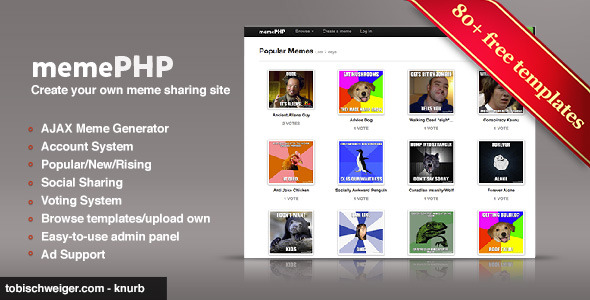MemePHP - Meme Generator & Sharing Website
- Last Update
- 29 July 2013
- Regular License
- $14
- Extended License
- $70
- Sales
- 69
MemePHP – Create your own Meme Generator & Sharing Site like MemeCrunch.com, quickmeme & etc.! MemeGenerator is a PHP script which allows you to host your own meme generator and meme sharing site similiar to sites like Memecrunch.com, quickmeme, etc. If you’re having any issues with this script, please visit http://support.tobischweiger.com/ and open a new ticket! Thanks!Features Browse popular, new, and rising memes Account registration/login system AJAX-based Meme Generator with different features (such as uppercase, public listing…) Visitors can browse templates or upload their own Watermarks on memes Search templates Easy-to-use Admin Panel Ad Support Meme Voting system Disqus Comment support Social sharing Uses Bootstrap and CodeIgniter Facebook Login Security codes Easy installation assistant Includes 80+ free meme templates for a limited time DEMO: http://tobischweiger.com/MemePHP Installation Unpack the content of the files folder onto your web server Navigate to the install folder of the MemePHP files Fill out the database information and hit install You should be redirected to the new installation Login as admin using the username meme_admin and the password admin1234 (change this later!) You can now change the settings by going to Admin Panel > Basic Setup. Make sure to delete the install folder! In case your site won’t load, make sure you are running PHP 5.4! PHP 5.2 won’t work! (Instructions on how to install the additional 80 free templates are included) How to update: Replace every folder in your old installation with the new folders expect the folder uploads! Changelog v1.4 Admins now can easily install meme packs by going to Admin Panel > Templates > Import meme pack… and selecting the meme pack zip Fixed warning in templates list The sort type when first visiting the index page can be changed Design changes Admins can now decide if a FB login button should be displayed in the navigation bar Pages: Admins can create pages (like about pages, contact, advertising & etc) using the new option in the Admin Panel Account recovery now works v.1.3 Fixed errors with the installer Fixed common “Line 7: Brackets not recognized” issue (this means PHP5.3 and PHP5.2 are now supported) Improved performance Small bug fixes New responsive layout (this means you can browse MemePHP on mobile) Facebook Login Fixed “broken” templates Re-designed admin panel (mostly the “Advanced” menu) so it’s easier to use Added new admin panel options: – Change how many memes per page should be listed – Change if an account is required for custom templates - Allow users to sign in using Facebook - Use captcha for meme generation - Use captcha for template upload - Facebook App ID & App Secret fields - Added security code (CAPTCHA) support to avoid spam If you get SQL error, run this sql code in your database:
CREATE TABLE IF NOT EXISTS `pages` ( `id` varchar(255) NOT NULL, `name` varchar(255) NOT NULL, `title` varchar(255) NOT NULL, `slug` varchar(255) NOT NULL, `content` text NOT NULL, `active` varchar(3) NOT NULL DEFAULT ‘on’, `show_nav` varchar(3) NOT NULL DEFAULT ‘on’, `show_footer` varchar(3) NOT NULL DEFAULT ‘off’, `redirect` varchar(255) NOT NULL ) ENGINE=InnoDB DEFAULT CHARSET=latin1;
— —Dumping data for table `pages`
INSERT INTO `pages` (`id`, `name`, `title`, `slug`, `content`, `active`, `show_nav`, `show_footer`, `redirect`) VALUES (‘p518bfdc7b48e7’, ‘About’, ‘About us’, ‘about’, ‘Here’’s some basic info about us.’, ‘on’, ‘off’, ‘on’, ’’), (‘p518c05c09bbb8’, ‘Contact’, ‘Contact us’, ‘contact’, ‘You can contact us here:’, ‘on’, ‘off’, ‘on’, ’’);