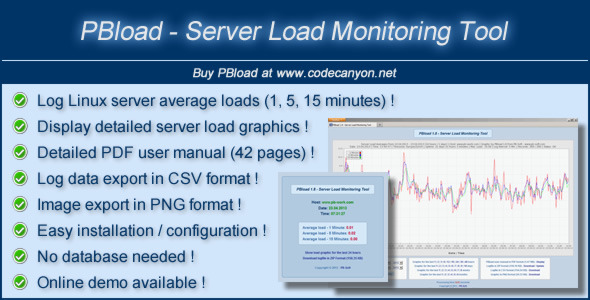PBload - Server Load Monitoring Tool
- Last Update
- 25 April 2013
- Regular License
- $7
- Extended License
- $35
- Sales
- 5
Description: The PBload tool will display and log the actual server load averages (1 minute, 5 minutes and 15 minutes) and also display load graphics for different periods of time. The tool also provides the logged data in the CSV format, which allows the user to import the data into other applications like Microsoft Excel. To log the load data, a cronjob has to be installed which runs all 5 minutes and executes the log script. This tool uses the PHPlot Graph Library 6.0.0 and the Vera TrueType Fonts to create the graphics. Both, the graph library and the fonts are already included in the download package!
The PBload tool has a well written User Manual of 42 pages (1.7 MB – PDF format).
This script is for everyone who wants to monitor the average server load on a Linux host (You need to know how to upload files to your webhost, how to edit a configuration file and optional, how to password protect a directory.)
Please check the User Manual, the Screenshots and the Online-Demo for more information!
I hope you like this tool!
Features in Version 1.8:
Log server load averages all 5 minutes
Display the load averages (1 Min / 5 Min / 15 Min) as a graphic
Logfile download in CSV format
Logfile download in ZIP format
Load graphic download in PNG format
Create load graphics for different periods of time
Automatic insertion of zero values for downtimes of the server
Detailed user manual to get started (42 pages)
Easy installation (upload/copy the files, set permissions)
Easy configuration (edit the configuration file)
Full source code available (PHP, HTML and CSS)
Low hard- and software requirements
No MySQL database needed
Requirements:
Host with Linux operating system (Maybe Unix also works)
Webserver like Apache
FTP access to your host (for installation)
FTP client application like Filezilla (for installation)
Possibility to change directory/file permissions on host
Possibility to password protect directories (optional)
Possibility to add a cronjob to log the load data
PHP version >= 5.3 installed
ZIP compression and archive extension installed and enabled
GD Image Processing extension >= 2.0 installed and enabled
GD Free Type Support for using true type fonts (optional)
New webbrowser like Internet Explorer, Firefox or Opera
Live Preview: Here you can try the online demo: Online-Demo
Screenshots: Here you can check the screenshots: Screenshots
Documentation: Here you can read the user manual (1.7 MB – PDF format): User Manual
Support: If you need support, please use the Contact Form on my Author Page and we are glad to help! You can also use the Comments Page to submit a question!
Feedback: If you like the script we would like to get your feedback on the Comments Page and maybe you could rate the script
Versions (Updates):
25.04.2013 – Version 1.8 – Initial release on Codecanyon