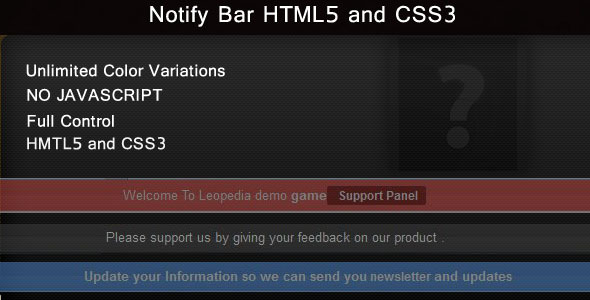Notify Bar Top and Bottom Plugin
- Last Update
- 22 April 2013
- Regular License
- $14
- Extended License
- $70
- Sales
- 2
Notify Bar is used for notification for your customer. Simple way to let user know what is going on , Special offers , get them signed up with newsletter or annocument , troubles etc.. Now its give you ability to add Bottom , top and to all pages where ever you required with different message on all different pages. Best thing is that Its just used CSS3 and HTML5 ( NO JAVASCRIPT HAS BEEN USED)
Some Key features
HTML Input Box Linking button input box. Define your own color for background , gradient , link button color , font color , all from color palette. Notify Button (You can enable and disable) So that user won’t able to remove the notification even if he wants. Layout – In which ever page you want to add it with different text and link as your wish. Position – Content top or bottom Status – So that you can enable or disable for sometime as your wish. Much more this is to just give you brief idea.
Here is sample examples for your idea three pages we have shown : Example 1: <a href=” http://leopediademo.com/opencart/notify/index.php?route=common/home ” rel=”nofollow”>Click Me Username and Password : test@leopedia.com/112233 Example 2: <a href=” http://leopediademo.com/opencart/notify/index.php?route=account/login ” rel=”nofollow”>Click Me Example 3: <a href=” http://leopediademo.com/opencart/notify/index.php?route=product/product&product_id=42 ” rel=”nofollow”>Click Me Admin login Panel: <a href=” http://leopediademo.com/opencart/notify/admin/i ” rel=”nofollow”>Click Me Username and Password : demo/demo
Installation No files are replaced or modified,Safe and Sound , Easy to Install in just 3 steps
Updates v1.0.0(20/04/2013) * Initial version released