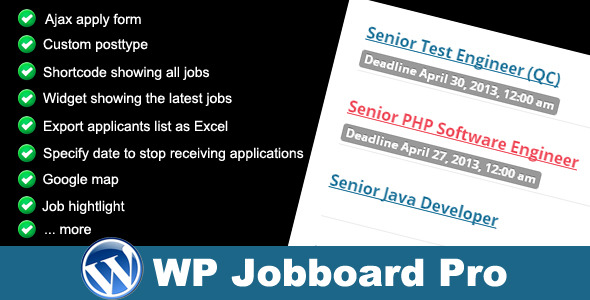WP Jobboard Pro - Premium Wordpress Plugin
- Last Update
- 26 July 2013
- Regular License
- $16
- Extended License
- $80
- Sales
- 102
If this plugin is useful, could You please help me rate it? it will be a big encouragement to improve for me
User: test Password: test
Demo http://wpoffice.net/demo-wp-jobboard-pro/
Post a job http://wpoffice.net/demo-wp-jobboard-pro/demo-post-job/
Table of Contents
A.Introduction B.System required C.Installation & Settings D.Features E.Support and Documents
A) Introduction
WP Jobboard Pro (WJP) is a wordpress plugin, which can be use for job listing, and collect job applications through your wordpress site. Jobseeker are able to apply for any job through apply form, which handle by ajax.
System required
Server is supported by PHP and MySQL. Word press 3.4 or higher Client’s browser must support JavaScript to take advantage of the great user experience
C) Installation & Settings Installation
Unzip the file Copy wp-jobboard-pro folder to wp-content/plugins Go to Plugins/Installed plugin, find WP Jobboard Pro and click active Create new page or post, and put [jobboard] shortcode to show all jobs.
Create new page or post, and put [jobboard_post_form] shortcode to show post job form
Example
[jobboard cat_in="separated by comma(,) e.g: 1,2,3" cat_not_in="separated by comma(,) e.g: 2,3" limit=""]
[jobboard_post_form recaptcha="no" cat_not_in="separated by comma(,) e.g: 2,3"]
Settings
Go to Settings/jobboard settings
D) Features
Job listing Job applications Job hightlight Export applicants list as Excel Filter applicants Google Map Specify date for job expiration Shortcode showing all jobs Widget showing the lastest jobs. Application form handle by ajax Setting the allowed file upload types Setting the allowed file upload size
Search job form widget
highlight search keywords
E) Support and Documents
There is always a copy of the documentation included with the download, but you can also find the latest release of the documentation online here http://wpoffice.net/wp-jobboard-pro-plugin-wordpress
If you prefer using email support, then you are more than welcome to send me an email via my Code Canyon Page: http://codecanyon.net/user/phpface
Changelog Version 2.1 Update Date 07.26.2013
[New feature] Recaptcha support: Apply form, Post a job form. [New feature] Display job with certain category: exclude and include category. [New feature] Custom Exclude Job category in Post a Job form. [New feature] Limit option: Job showing. [New feature] Shortcode Tool.
Version 2.0 Update Date 06.29.2013
- [New feature]: No need WP-PageNavi active - [New feature]: Custom job listing show at most. - [Fixed]: "Waiting ..." button when submit job at the frontend. - [Fixed]: fix job listing. - [Fixed]: loading *.mo file - [Fixed]: hide GET key on job detail url.
Version 2.0 Release Date 06.13.2013
[New feature] Post job form on Front-End, use shortcode. [New feature] translatable [New feature] Category search
Version 1.1 Release Date 04.20.2013
- [New feature]: Search job form widget - [New feature]: highlight search keywords (job title and job content) - Fix send mail
Version 1.0 Release Date 04.18.2013 Updating