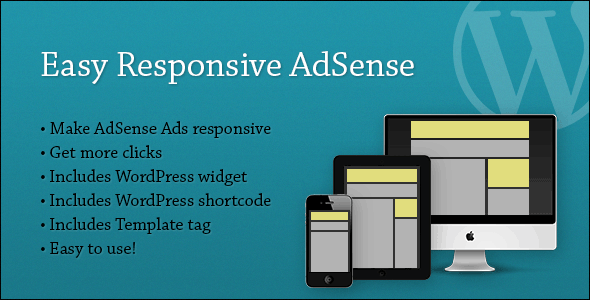Easy Responsive AdSense
- Last Update
- 28 April 2013
- Regular License
- $12
- Sales
- 60
Easy Responsive AdSense is a WordPress plugin that lets you specify multiple Google AdSense ad sizes for a particular location in your responsive WordPress theme. When the page is loaded, it will choose the best ad size to display, based on the current width of the ad container. Ads can be placed in your template using the provided widget, shortcode, or template tag.
What this Means for You
Easy Responsive AdSense allows you to use AdSense ads in responsive layouts, because the ad size will never be larger than its container. Desktop users will be shown normal-size ads, tablet users will see ads that fit their layout, and mobile device users will see ads that fit the mobile layout.
Get more clicks from users on mobile devices, and make more money – all while improving your user’s experience: a win-win situation.
Background, or Why You Need this Plugin
Until now, AdSense Ads and responsive websites didn’t play nicely together. Unlike other content in a responsive theme, AdSense ads are a fixed size, and don’t adapt to different screen widths when viewed on different devices. On smaller devices, when browsing responsive websites, AdSense ads would expand outside of their container, and oftentimes off of the screen – breaking the layout, degrading the user’s experience, and even keeping mobile visitors from clicking on your ads.
How Easy Responsive AdSense Works
The Easy Responsive AdSense plugin solves this problem by using a technique (that has recently been approved by Google), which looks at the available width of its containing element, and serves up different-sized ads appropriate for the available space. Now, you can have several different ad sizes assigned to a particular location, and Easy Responsive AdSense will choose the best ad to display, based on the current width of the ad container.
Features
Easy Responsive AdSense provides three ways to add responsive AdSense Ads to your site. First, it provides a widget that you can add to any widget area or sidebar in your WordPress theme – no coding required! Next, it provides a shortcode that you can use in your content, and finally, it provides a template tag that will output the responsive AdSense code.
Easy to Use, Fully Documented
The plugin has been designed to be as easy-to-use as possible, and comes with full documentation, so you can get set up easily. Free support and updates are also available to purchasers of the plugin.