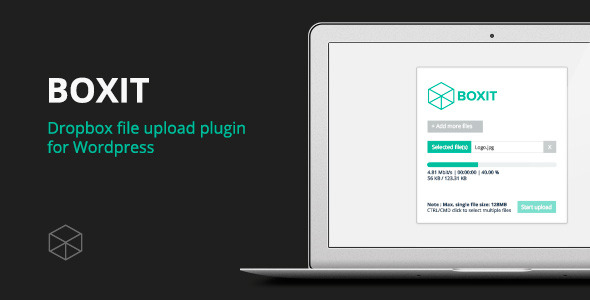BOXIT - The Dropbox file upload for Wordpress
- Last Update
- 20 June 2013
- Regular License
- $13
- Extended License
- $65
- Sales
- 119
BOXIT – The Dropbox file upload plugin for Wordpress
• Choose any color to match your site design
• Easy insertion using a single shortcode command (page, post or as widget)
• Designed to fit into the Worpress settings design
• Easy and intuitive, one screen setup administration
• Get e-mail notification when someone uses the plugin on your site
• Upload a single file or a whole bunch of them at once
New in v1.2:
• Folders! (automatically created based on name/username)
• Remove BOXIT logo with a single click
• Prefix to file uploads
• Name and email input field before upload (optional) with email notification to uploader
• Multiple destinations and colors using shortcode
• Shortcode icon in post/page editor for easy insertion.
Coming soon in v1.3
• File restriction (choose which filetypes to be allowed)
• Stand-alone version (install outside Wordpress)
Changelog 20th of june 2013 – v1.2.1:
1. Firefox CSS styling issues resolved
Changelog 31st of may 2013 – v1.2.0:
1. adding the ability to specify the optional destination folder by passing it trough a shortcode #adding admin settings for enabling username folder (for logged in users – put their files in their folder (main_settings _dir/loggedin_username)
Default upload destination: - The default destination for the files is set up in "Dropbox folder Path" on dropbox settings.
Custom destinations: - If "custom destination for logged in users" is ENABLED the files will be stored in DROPBOX_FOLDER_PATH / USERNAME
- if "folder" is passed to shortcode AND "custom destination for logged in users" in DISABLED - the files will be stored in FOLDER(OR PATH) SPECIFIED IN SHORTCODE. Example : [boxit_uploader_form folder="Animals/dogs"] - files will be stored in DROPBOX_ROOT / ANIMALS / DOGS.
- if "folder" is passed to shortcode AND "custom destination for logged in users" in ENABLED - the files will be stored in FOLDER(OR PATH)_SPECIFIED_IN_SHORTCODE / USERNAME. Example : [boxit_uploader_form folder="Animals/dogs"] - files will be stored in DROPBOX_ROOT / ANIMALS / DOGS / USERNAME.
#
2. custom color themes specified in shortcode #changed labels for colorpickers in admin
Custom themes: To set up the custom themes for different BOXIT uploaders (different that the one specified in BOXIT settings) add the following paramthers to the shortcode: - boxit_color - the main color for the boxit uploader - labels_color - the color for button labels The color values must be passed as HEX value ('#ff0000' or 'f00' or 'ff000' or '#FFOOOO' for RED) Example: [boxit_uploader_form boxit_color="#ff0000" labels_color="1A1A1A"]
#
3. custom destination folder (and email notification) for not logged in user – name and email fields preceeding the upload #adding admin settings #edit: UploadHandler.php : 39 : aded option to the options array for adding file prefixes (‘name_prefix’ => ’’,) #edit: UploadHandler.php : 353 : aded prefix (if set) to the filename ($this->options[‘name_prefix’])
custom destination folder WORKS - it can be set from shortcode + it can end with loggedin username OR name passed to input field
Email notification fiexd - email can be sent to settings email as well as email from input
#
4. Added boxit shortcode button to tinymce with shortcode options that can be set trough dialog box
#
5. added option on admin to change the boxit background – this option is also available in shortcode + the admin colorpicker were replaced to wordpress newest +text gets colorized as well