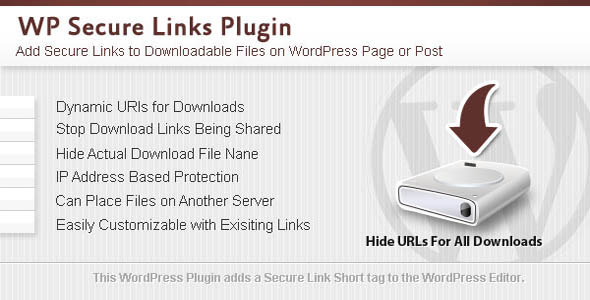WP Secure Links
- Last Update
- 5 April 2013
- Regular License
- $14
- Extended License
- $70
- Sales
- 32
“WP Secure Links” is a WordPress Plugin that helps you offer downloads safely and securely. The Download Links created by “WP Secure Links” cannot be copied or distributed. You can create a download area on a WordPress Page. A short tag in the WordPress editor helps you add secure links to downloadable files on WordPress Pages and Posts.
WP Secure Links is the WordPress version of my other product “Secure Download Links” and essentially has all its features. “WP Secure Links” Applications
To protect downloadable product links accessible through your membership section or download area from being shared through other webpages. To Protect free downloadable product links from being shared through a webpage other than yours so that all users who want to download your product come to your webpage. To prevent sharing of links to paid downloads at social networking websites, forums and from other unauthorized webpages. To offer downloads for files stored on another server as if it was on your own server.
Secure download links script is user friendly and does not hamper or restrict authorized download attempts in any way. It integrates seamlessly with your WordPress website or blog and fits in your website’s layout and flow. Features
Secure Downloads through your WordPress based Website/ Blog Pages and Posts. User Friendly and Easily Customizable. Several Security Measures Ensuring File Security File name and Download URL not disclosed. Download URLS cannot be shared by any means Downloads available through your download area, membership area or webpage only. This script works well with files placed on another server.
Check Out WP Secure Links Demo: Please see the WP Secure Links working at Demo Download Area.
You will notice a dynamic link is served instead of download URL. An actual URL or file name is not there even in the source code. If these links are copied they take you to an “Unauthorized Access” page. This Page is Fully customizable and is a WordPress page.
Your download links are protected and can not be copied, sent via emails or posted in social sites or forums. Documentation You can view the online verison of documentation at WP Secure Links Documentation. Also a more elaborate PDF version of Documentation is available at http://wpsecurelinks.sixthlife.net/Documentation.pdf
You can use this script to secure single product download, 1000+ downloads or simply a free downloadable file.
It works well with a wide variety of file types:
.ai, .asx, .au, .avi ,.bmp ,.css, .doc, .eps, .exe, .gif, .htm, .html, .ico, .jpe, .jpeg, .jpg, .js, .mid, .mov, .mp3, .mpeg, .mpg, .pdf, .pps, .ppt, .ps, .pub, .qt, .rtf, .svg, .swf, .tif, .tiff, .txt, .wav, .wmf, .xls, .zip.
Support For item support, reporting bugs and update requests, product information please contact us through our support forum. SixthLife Product Support.
If you have any questions or queries please send us a message through the contact form at Author Profile Page