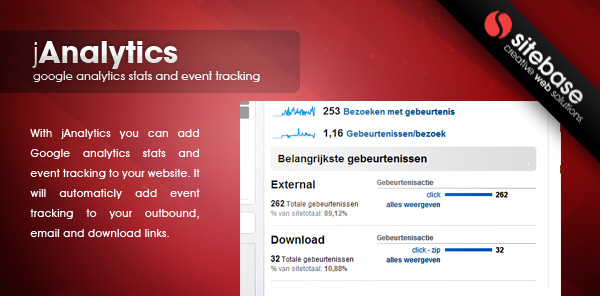jAnalytics
- Last Update
- 21 July 2010
- Regular License
- $7
- Extended License
- $35
- Sales
- 101
With jAnalytics you can add Google analytics stats and event tracking to your website. It will automaticly add event tracking to your outbound, email and download links.
Features
Add google tracking code to your website Optitional track email links Optitional track outbound link clicks Optitional track form submits Optitional track download links from specific file extensions Automaticly adds event tracking to the different links
Installation Include jQuery and janalytics in your website by adding this to the head of your website:
<script type="text/javascript" src="http://ajax.googleapis.com/ajax/libs/jquery/1.4.2/jquery.min.js"></ script> <script type="text/javascript" src="jquery.janalytics.js"></script>
then add the following code below the above to lines:
<script type="text/javascript"> $(document).ready(function() { jQuery.jAnalytics("YOUR-UA-CODE", {enableMailTrack: true, enableDownloadTrack: true, enableLinkTrack: true, enableButtonTrack: true, downloadTrackExtension:["zip", "pdf"]}); }); </script>
More about the different parameters can be found in the documentation file included with the script.
What is event tracking
Event tracking let’s you track files that get downloaded or when a visitor clicks an outbound link. Normally this events are not tracked with the default analytics code but in this plugin we added some extra code that automaticly handles all the code to track these events.
Wordrpess Users If you want to use this in a Wordpress website than that’s perfectly possible but we also have a Wordpress plugin version of this script. View Wordpress version