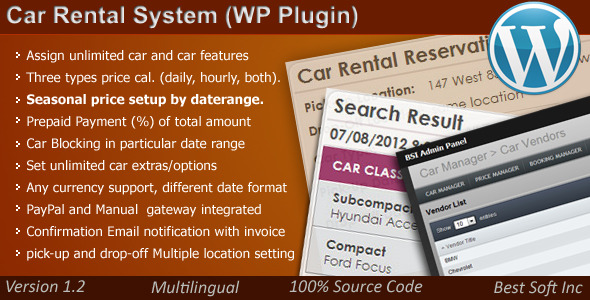Car Rental System (WordPress Plugin)
- Last Update
- 21 April 2013
- Regular License
- $25
- Extended License
- $125
- Sales
- 122
Car Rental System – WordPress Plugin v1.2
Please do not ask free support for customization and changes.
Now both your car rental business and website can run smoothly, by accepting online reservations and managing your entire fleet, all from one single control panel. By offering highly-customizable booking system, your customers will be able to see vehicle availability, and make online reservations from your website, with just a few clicks. Features:
Real time availability. Assign unlimited car features / car type or class / car vendors. Insert unlimited car with image. Seasonal price setup by daterange for car
Price can be set day wise (Mon , Tue, Wed etc)
Set prepaid amount percent based on duration of rent. Set specail discount percent based on duration of rent. Set unlimited car extras/options with per day price. example : GPS Nevigation. Booking list by active booking, booking history, by customer. Printable Invoice from booking list. PayPal and Manual gateway integrated. Car Blocking in particular date&tme range. i.e. booking from desk and phone blocking feature will be use. Any currency support, different date format, site time zone setting, set Car Block Interval between two booking, set taxes and fees. After successful booking email notification both site owner and customer with invoice. Confirmation and cancellation email content can be edit from admin panel. Ajax enbale front-end interface. Three type of price calculation available that is daily / hourly / Daily & Hourly Combined. you can define total number of car of a model. multiple car can be book at a time. 30min time interval set for pick-up & drop-off can set pick-up date from current date. Multi-Location pick-up & drop-off Close day setting for pick-up & drop-off Search booking list by date range. Admin Panel home page list for today booking, today pick-up, today drop-off. can add multiple extras/options of same item at the time booking.
Multilingual feature for front-end . 16 Langauge Integrated
Multilingual Feature:
Multilingual features for front-end. you can set anyone as default language.
Total 16 language integrated.
Chinese Dutch English French German Greek Indonesian Italian Japanese Polish Portuguese Romanian Russian Spanish Thai Turkish
we use Google translator for translate. so you may not get proper meaning of word. you can edit language file easily by editor.
only static text are display any of 16 language as per your selection. How different types of price setup work? Three type of price calculation available that is daily / hourly / Daily & Hourly Combined. You can change price calculation from admin panel: Price Manager > Price Calculation Setup Example: Pick-up Date & Time: 21/08/2012 9:00 AM Drop-off Date & Time: 23/08/2012 3:00 PMDaily: Price will be calculated of 3 days and that apply daily price. Hourly: Price will be calculated of 54 hours and that apply hourly price. Daily & Hourly Combined: Price will be calculated of 2 Day(s) 6 Hour(s) and that apply 2 days daily price + 6 hours hourly price. Demo: Front end: Click here Backend: Click here Backend Login username / password: user / user Note: Demo database restore/reset every 12 hours. Customization Services Please write us to sales@bestsoftinc.com if you need any customization like payment gateway add-on, new feature add-on, template integration etc.
Changelog Car Rental System (WordPress Plugin) v1.2 (19/04/2013):
New: Front-end multilingual (16 languages). Bugfixes: paypal ipn issue fix Bugfixes: Rental option selection remove combo box and replace with check box minor bugfixes and Improvement.
Car Rental System v1.1 (15/03/2013):
New: price set for day wise (Mon , Tue, Wed etc). minor bugfixes and Improvement.
Car Rental System v1.0 :
Initial release..
Support: No free support for customization. Customization is your responsibility. Note: Plugin will run in one page by short code. you can’t set plugin in widget or break in separate page. If you need any help regarding the installation of the script please create a support ticket from here with help topic “CodeCanyon Support ” with purchase code. BSI Support Center: http://support.bestsoftinc.com Our tech support team get back to you in 72 hours.
Note: we do not provide any support if ay error occur when you run script in localhost.