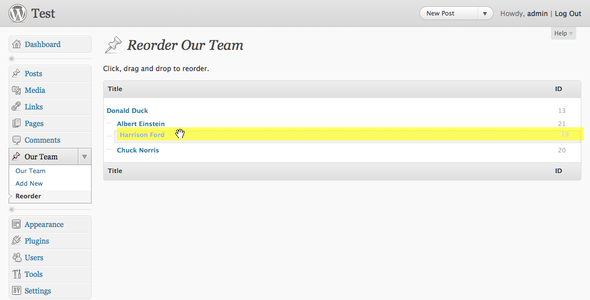Reorder: Reorder Posts and Pages
- Last Update
- 5 March 2012
- Regular License
- $6
- Extended License
- $30
- Sales
- 440
PLUGIN COMPATIBLE UP TO: WordPress 3.2 HAS NOT BEEN TESTED GREATER THAN WORDPRESS 3.2 Demo the plugin here: http://benjitastic.com/reorder-demo/
Support re-ordering of Posts, Pages and custom content types!
Change Log
Reorder v3.7 (3/4/2012) – Template compatibility fix Reorder v3.6 (9/9/2011) – Security updates (thanks miviks). Add ‘reorder_exclude’ filter to make excluded posts easier (thanks rhoyt).
Reorder v3.5 (6/10/2011) – Fix some PHP errors. Restrict Reorder to only show for users that have ‘edit_posts’ capability. Reorder v3.4 (1/31/2011) – Hooks into get_posts and query_posts differently to be more streamlined and interfere less with other ordering options within Wordpress. Fix role management to allow Editors to reorder. Reorder v3.3 (9/21/2010) – Modify code to not use deprecated user roles. Add “apply new order” button rather than submitting DB query on drop—this lets the user rearrange a bunch of posts now and then commit the new order. Added “edit” links. Reorder v3.2 (8/7/2010) – Error when reordering more than 251 posts. Transmit data using $post method instead of $get method due to max URL parameter length. Reorder v3.1 (7/23/2010) – Now backwards compatible to Wordpress 2.7 Reorder v3.0 (7/13/2010) – Initial Release
Introduction
This plugin allows users to easily change the order and hierarchy of Posts, Pages and custom content types in Wordpress. A drag and drop interface makes this a slick and easy experience.
Easy-to-use drag ‘n’ drop interface Reorder Pages, Posts and custom content types. Hierarchical organization of Pages and heirarchy-enabled custom content types.
In early 2005 Wordpress version 1.5 was released. With this release Pages were first introduced. The user was able to reorder the pages using a “janky” system. It involved typing in numbers into a “page order” text box. Using this numerical system Wordpress would order the pages.
Let’s fast-forward 5 years to present-day where we’re at Wordpress 3.x. The latest Wordpress version delivers some amazing improvements. Unfortunately, the page ordering system remains unchanged from 5 years ago.
That’s where Reorder comes in!
Usage:
If you have a simple Wordpress blog setup then all you need to do is activate the plugin.
For more complex themes:
To get a list of posts using the Reorder’s order use the following:
$posts = get_posts('orderby=menu_order');
or
query_posts('orderby=menu_order');
Here is an example of the code in action:
$pages = get_posts('post_type=page&orderby=menu_order'); foreach ($pages as $p) { echo $p->post_title; }
Advanced Information:
It’s important to specify the orderby parameter as ‘menu_order’.
$posts = get_posts('orderby=menu_order');
For example: you have custom content type of portfolio setup in Wordpress. To display all the portfolio pieces you could use the following code:
$portfolio = get_posts('post_type=portfolio&orderby=menu_order');
foreach ($portfolio as $p) { echo $p->post_title; /* get more portfolio information here */ }
Then you can re-arrange the portfolio pieces using Reorder.