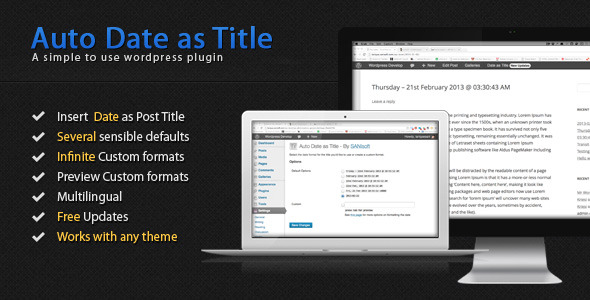Auto Date as Title
- Last Update
- 28 February 2013
- Regular License
- $5
- Sales
- 6
Description Auto Date as Title is a simple to use plugin which inserts the current date and time, in the format desired by you, as the title of your post if you leave the title blank. It will not replace the title if you have already entered a title. This is useful if you use Wordpress as a Daily Journal, or if you run News aggregation blog, or if you simply feel too lazy to add titles to your post. The format of the date can be choosen from the default options or a custom format can be defined. The plugin also translates the month and weekday names according to the language chosen for wordpress. This however depends on Wordpress having a proper translation of the months and weekdays for your selected language
Installation
Once you have downloaded the zip file from Code Canyon extract the contents to a folder of your choice. Chances are if you are reading this you have already done that. Find the file called datetitle.zip. This is the plugin file. You can upload this file from your Wordpress Admin Go to Plugins > Add New. Select Upload Upload the datetitle.zip file Activate the plugin Goto Settings > Date As Title Choose and Save a format of your liking Alternatively you can manually install the plugin by following the instructions given here.
Usage
If you have selected a format of your liking as mentioned above all you have to do is leave the title of the post empty when you hit publish or update. The plugin will automatically set the title in the format you have selected. See screenshots for default formats
Using custom date formats Custom date formats are defined by using alphabets which PHP can understand.
Examples of custom formats Here are some examples of custom date formats and the resulting output. F j, Y g:i a – November 6, 2010 12:50 am F j, Y – November 6, 2010 F, Y – November, 2010 g:i a – 12:50 am g:i:s a – 12:50:48 am l, F jS, Y – Saturday, November 6th, 2010 M j, Y @ G:i – Nov 6, 2010 @ 0:50 Y/m/d \a\t g:i A – 2010/11/06 at 12:50 AM Y/m/d \a\t g:ia – 2010/11/06 at 12:50am Y/m/d g:i:s A – 2010/11/06 12:50:48 AM Y/m/d – 2010/11/06 You can learn more about the of custom formats from here or in the documentation provided with the downloaded zip
Sources and Credits WordPress Plugin Update Notifier for Code Canyon Formatting Date and Time – Wordpress Codex I’d be glad to help you if you have any questions relating to this plugin. Feel free to ask in the comments section of this page
Tarique Sani, SANIsoft