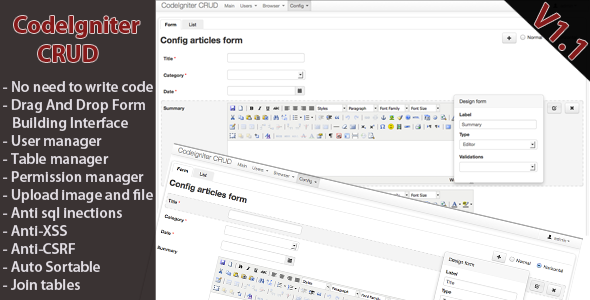CodeIgniter CRUD Data Management Tool
- Last Update
- 9 May 2013
- Regular License
- $15
- Sales
- 66
CodeIgniter CRUD is a powerful application and it enables you to create a backend site with full functionality crud (create, read, update, delete) in less than a minute without writing a single line of code. You use the configuration menu to configure the table, you will be a backend site with full functionality crud in the browser menu.
Quick start
1) go to Table manager page to create the table. 2) go to Permission manager page to to set the “Read & Write & Config” privilege for the table. 3) go to Main page and click config button to access Config page (or access config menu). 4) In the config page, add fields of the table to form (add/edit form) and config the type of the field (textbox, selectbox, editor…). Next config join table, filter element and column elements for the list/search page. 5) Go to Main page and click browse button to access Browse page (or access browser menu). you have the backend site with full functionality crud.
Features
No need to write code Added table manager. Added Permission manager to set privilege for each table. Drag And Drop Form Building Interface Upload image and file User management CKEditor support Join tables Easy to use Anti sql inections Anti-XSS Anti-CSRF Auto Sortable columns Auto Pagination Customizable number of records per page Easy config the type of the field including Textbox, Date, Textarea, Editor, Checkbox, Radio, Selectbox config the alias name of the field config the field will be shown in the list config the format of the field will be shown in the list config the No column will be add in the list Easy definition validate Editor, datepicker support Use Twitter bootstrap Framework
Changelog
2013-05-09 - Fixed some issue
2013-04-11 - upgrade version 1.1 - Added option resize main image on upload to specified size, and discard original. - Added datetime field. - Changed editor use CKEditor. - Added datetime validate. - Added autocomplete field. - Added Export CSV All button. - Added history table. - Changed design. - Changed Permissions function separete Database management and User management. - Added User permission. - Added selectbox multiple option
2013-02-24 - Version 1.0 - Initial release
My featured item PHP Admin Pro
Flag Counter