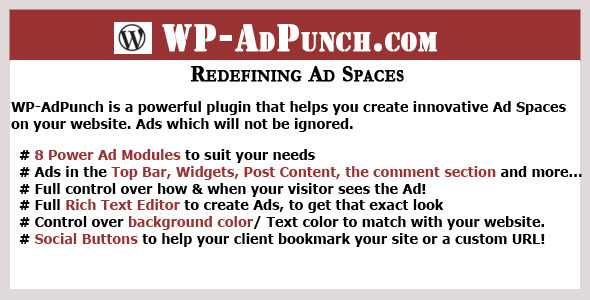WP-AdPunch - The Ultimate Ads Plugin
- Last Update
- 5 June 2013
- Regular License
- $16
- Extended License
- $80
- Sales
- 8
Content Writers and Marketeers seldom have to resort to Pop-ins and pop-outs, for the extra content they wish to highlight. Most of the time users dont even see it, and close them before they read them.
Why buy So Many wordpress plugins, when all you want is available in one Plugin!
WP-AdPunch Pro hopes to solve that problem by innovative means of creating advertising space,... and this, above the fold! The Wordpress Plugin helps website owners to put ads on their website with 8 modules at hand.
WP-AdPunch Pro gives you complete control of how your message is delivered to your website visitors. This way you can choose colors according to your theme and deliver any message or advert you want
WP-Adpunch Pro’s unique multi-vectored sliding Ad technology guarantees you get you marketing message to your websites visitors. Cusromization allows you to display your Ads in slide, banners and videos at the top, in the widgets, comment box and even within the content. And you choose the colors according to your template.
Make use of 8 Ad modules to show Ads in different areas of the same page/ accross your website. Refer below. Make use of WP-AdPunch Pro’s unique multi-vectored sliding Ad technology, to show AdPunch ™ Slide to show unobtusive ads to visitors
Create Unlimited Ads across your website. Create an Ad and assign it to a Single page. Tag an Ad as Global and have it show on all pages, except pages which already have an Ad assigned. Show Social Icons of your choice in the Top Bar Ad; Make it easier for your visitors to bookmark you Compatible with all major browsers Use Full Wordpress Rich Text Editor to create Ads that get your visitors attention Create Text link Ads with ThickBox in your content Create Side Slide Ads, which become visible when the user finishes reading the content. Create Ads with Rich Text Editor, OR show Related/ Next Posts in your blog; <strongJust like News websites To create an Ad click on “WP-AdPunch Pro” Menu on the left inside the Admin of Wordpress. And then on “Add Ads” menu under it.
Enter a memorable title for your Ad, check Enable this Ad to enable this Ad, you can disable this Ad later instead of deleteing it.
Select what kind of Ad you wish to create.
Top Bar: Ad Bar will appear in place of the normal admin bar. Ads with Rich Text Editor. [DEMO] Top Slide: Ad Bar will appear in place of the normal admin bar, with a Timed slide down [AdPunch ™ Slide] with the bigger Ad. Ads with Rich Text Editor [DEMO] Comment Slide: Slide out will appear from the bottom right, as soon as the reader completes reading the article, and reaches the comment section. Ads with Rich Text Editor [DEMO] Comment Slide Post: Ad will appear from the bottom right, as soon as the reader completes reading the article, and reaches the comment section. Slide can be used to display Related Posts Or Next Post. Custom Post Type Enabled. [DEMO] Content Thickbox: Ad will appear in a thick box when user clicks on a AdPunch link. Links can be created using AdPunch Link button in the editor on the add Post page. . Ads with Rich Text Editor [DEMO] Content box: Ad will appear within the content using AdPunch shortcodes. Best suited for Adsense Ads. Ads with Rich Text Editor [DEMO] Widget box: Ad will appear in the sidebar, using an AdPunch widgets. [DEMO] Widget Slide: Ad will appear in the sidebar, using an AdPunch widgets. and it will slide Down like a Top Bar slide down. [DEMO] Global Ads: Ads tagged as global are displayed accross the site. Only incases where you have assigned another Ad to that Page or Post
Colors: AdPunch gives you the ability to assign colors to Background color, Border color, and Text color of the Ad
Ignore Post and pages: You can add Page/ Post names, slugs or ID of the Pages where you do not wish to show Ads, e.g. Contact Us Page, Abouts Us Page
Social IconsNew You can choose to show Social Icons of your favourite bookmarking sites! And more, you can choose what it will bookmark, the current page, the site or any custom URL!
Bar Text/ Ad Body Text AdPunch gives you two full Rich Text Editors, one for your Ad Bar, and the second for your AdPunch ™ slide. So your customers can view exactly what you want them to see.
Handle Text: And More… You can even customize the Text on the Pull down Handle to something catchy, to attract more visitos to your AdPunch ™ Slide Ad Wordpress admin Front End
Time Options You have full control over when the Ad appears, when the ad hides itself. If the Ad is shown only once, when the user lands on your site, or will it be time activated and will slide on every page. If the AdPunch ™ Slide is activated to hide on timer, then show the time after which the Ad will hide itself.
WP-AdPunch shortcodes: If you use AdType as content box, you can see the shortcode given in the Ad list.
How to Assign an Ad to a Single Post/ Page: 1. Top Ads: You can always create a Top Bar or a Top Slide Ad, and then assign that Ad to a Post / Page while Adding it. 2. ThickBox Ads: You can always create an ThickBox Ad, and then assign that Ad to a Post / Page while Adding it.
How to Disable ALL Ads on a Single Post/ Page: 1. Disable Ads: You can always disable ALL Ads on a Post / Page by checking the disable button.