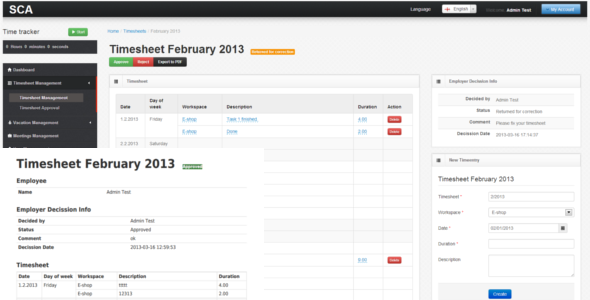Smart Company Application
- Last Update
- 17 March 2013
- Regular License
- $16
- Extended License
- $80
- Sales
- 32
Smart Company Application is a multilingual compact solution for company:
Timesheets management TIMESHEET PDF EXPORT (new, multilingual timesheet exports) Time Tracking Widget (start/stop – counts time which you spent working on tasks) Vacations management Meetings management (with invitations for invited users)
In addition it provides simple to use:
Users management Application Language Management – you can define new languages for this application.
You can submit new ideas for requested functionality HERE
NEW RELEASE ALREADY ON DEMO PAGE (ready for download – approved by CodeCanyon)
New functionality:
TIMESHEET PDF EXPORT (see demo or documentation) Timesheets are exported in language which you use in system (multilingual timesheet exports)
It has newer been easier to manage your timesheets, vacations and meetings. There are 3 languages included (English, German and Slovak). In addition you can easiily define any number of new languages. with easy to use and intuitive interface.
Language system is build with my other product Simple Lnaguage whitch is included to this application for Free. You can find standalone version HERE
SUPPORTS ALSO (every UTF-8 characters):
Cyrillic Chinese Arabic
Check out the LIVE DEMO Database of this Demo is refreshed every 10 minutes, because of the changes which may have done users within testing. Check out the DOCUMENTATION with extended START GUIDE. You can read the documentation before buying this app so you will precisely know what are you going to buy.
For (administrator – Employer) login use:
Login: admin@admin.com
Password: admin
or
Login: admin2@admin.com
Password: admin
For (Employee) login use:
Login: employee@employee.com
Password: employee
or
Login: employee2@employee.com
Password: employee
Smart Company application requires:
Mysql: 5.x PHP: 5.x Yii Framework: 1.1.2 or higher (already included in package) PDO, PDO MySql, Mcrypt extensions enabled
Installation:
Copy files to your webroot directory Setup database Import setup.sql located in package Edit config.php with your settings DONE
Precise installation instructions are in DOCUMENTATION
If you have any problems please write me parsonal message and I will reply quickly as possible.
If you like this script please rate it. Thank you.